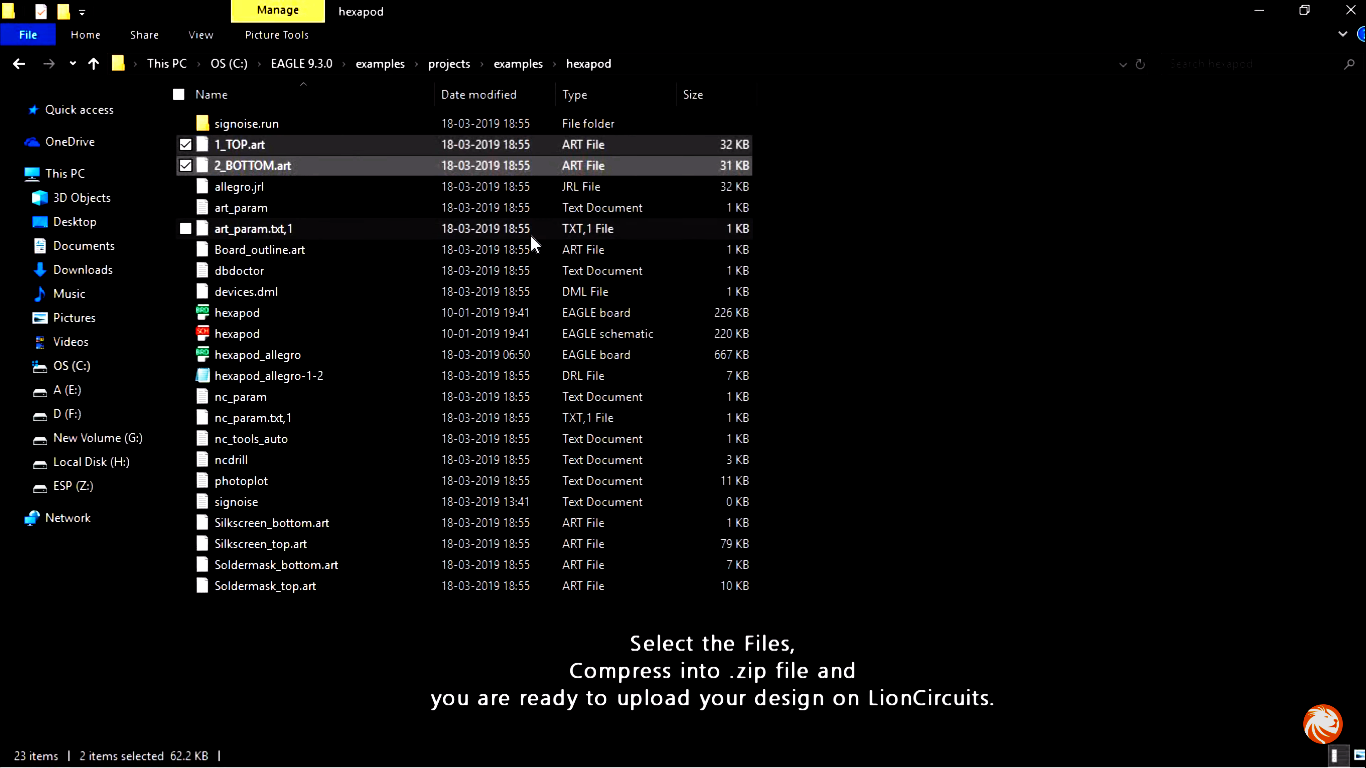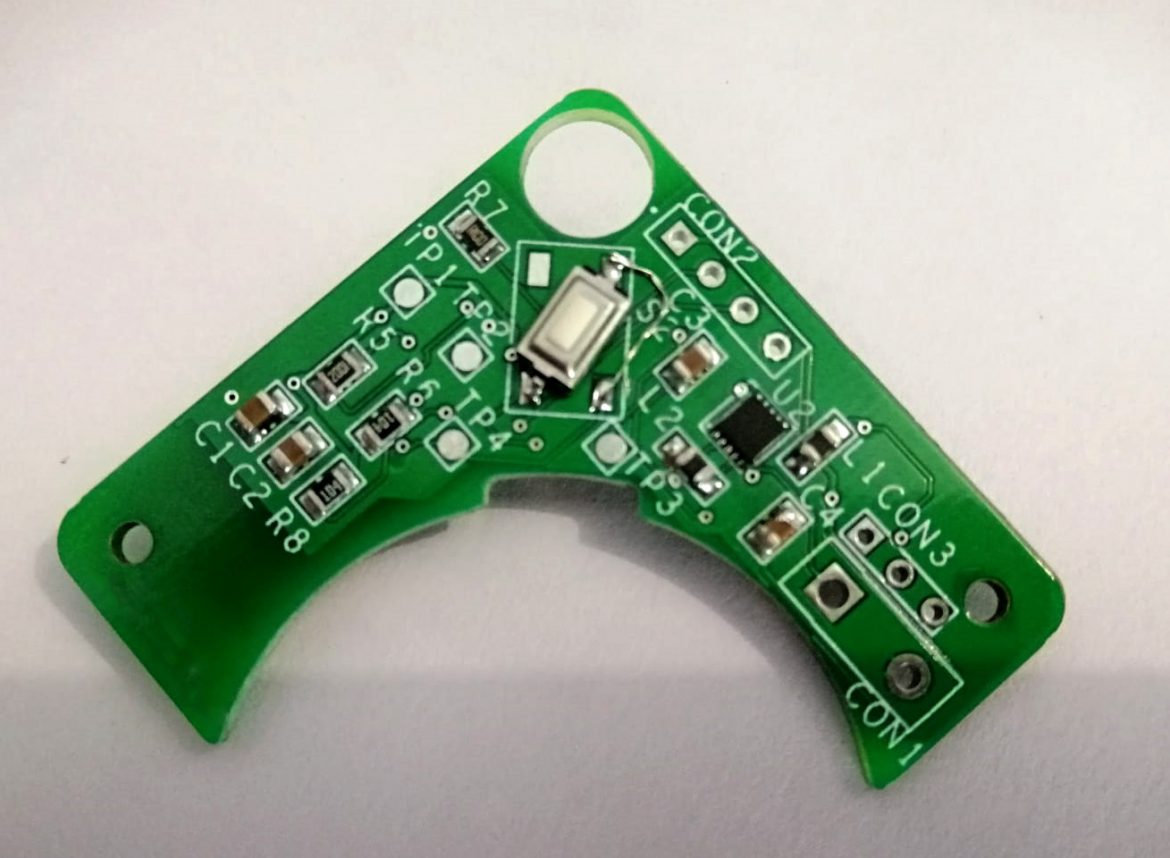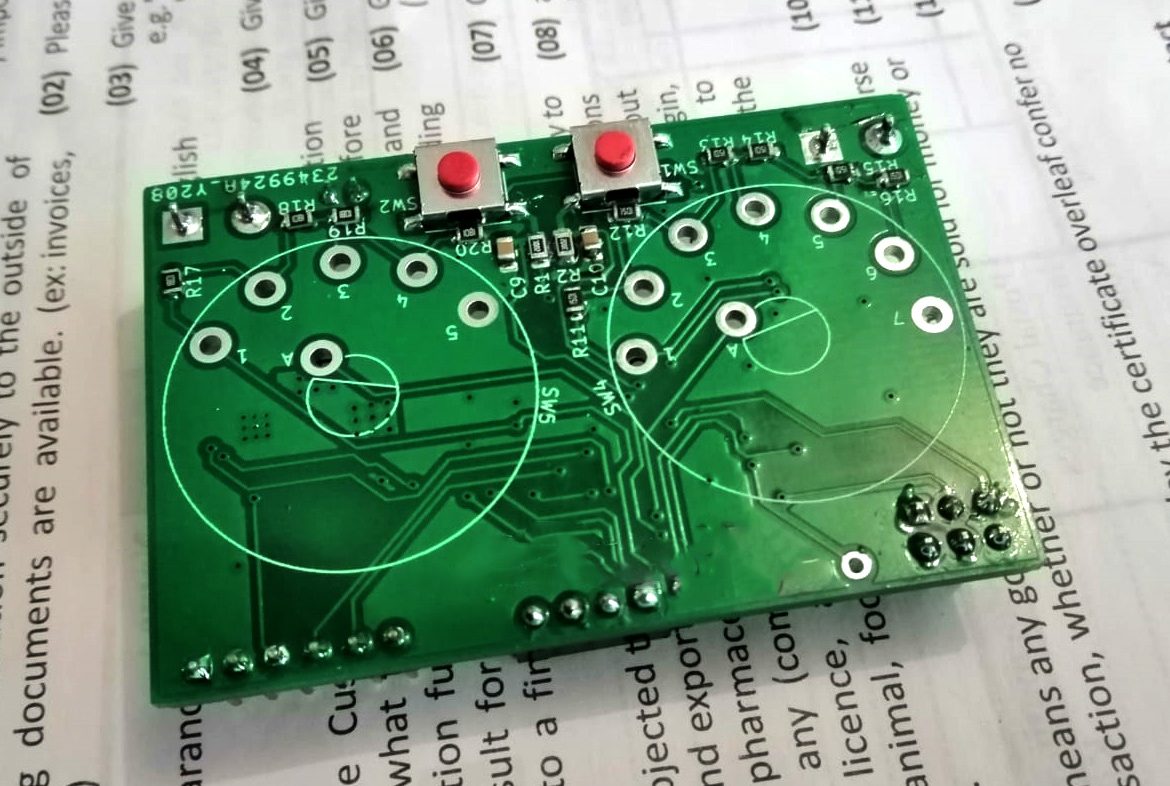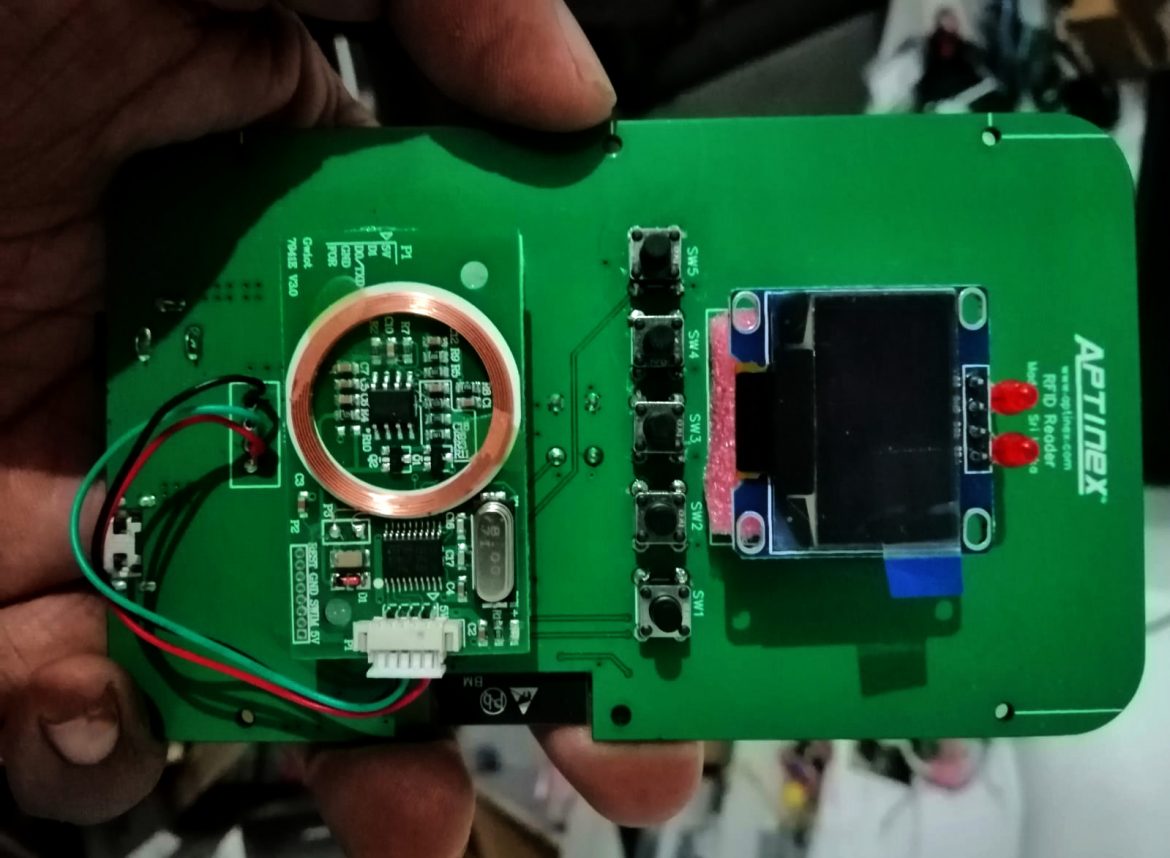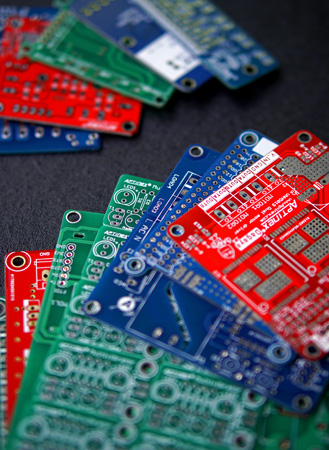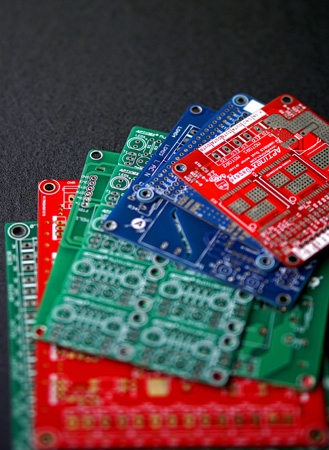How to export Allegro/OrCAD PCB to Gerber files and NC Drill File
- Once the Design is ready, open the OrCAD tool and crosscheck the necessary parameters.
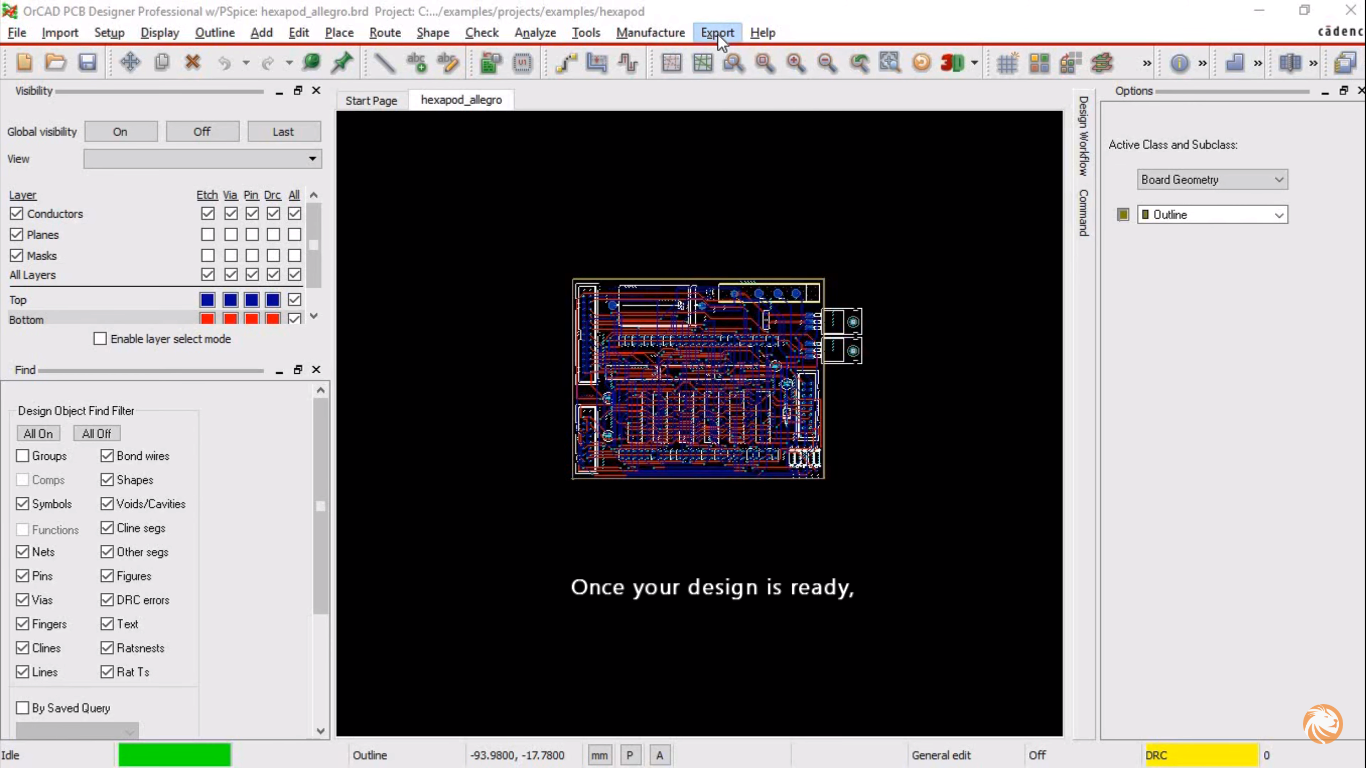
- Go to Export > then select Gerber Parameters.
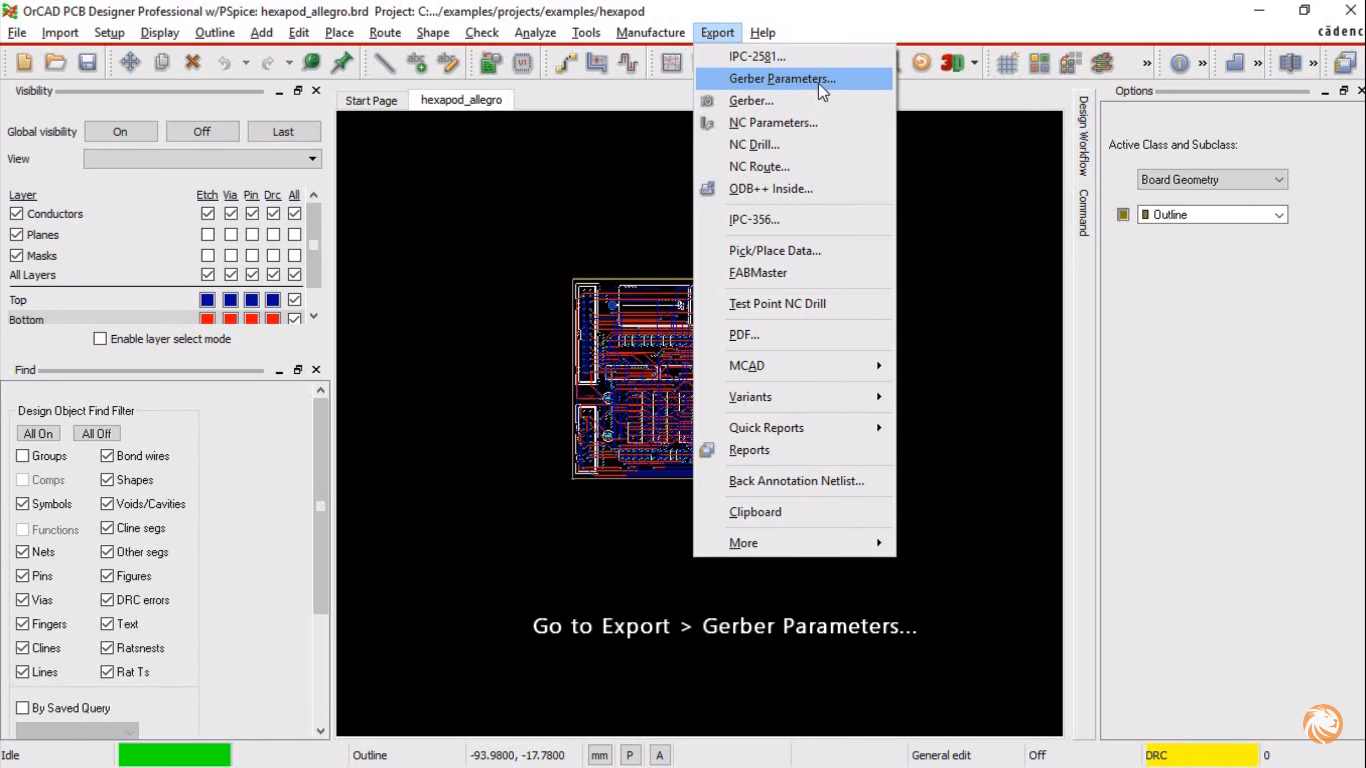
- Select all the Gerber parameters as shown in the image below and then click on “OK”.
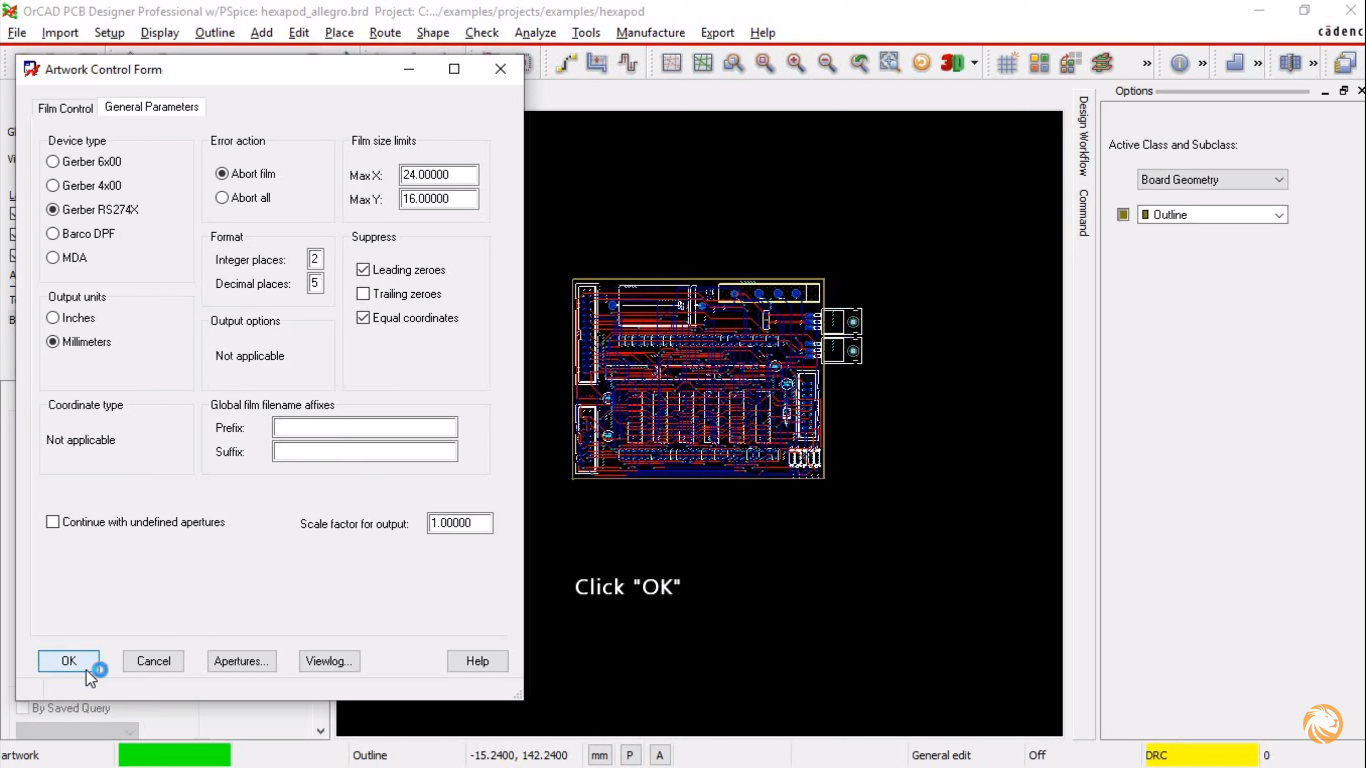
- Again go to Export and click on Export parameters.
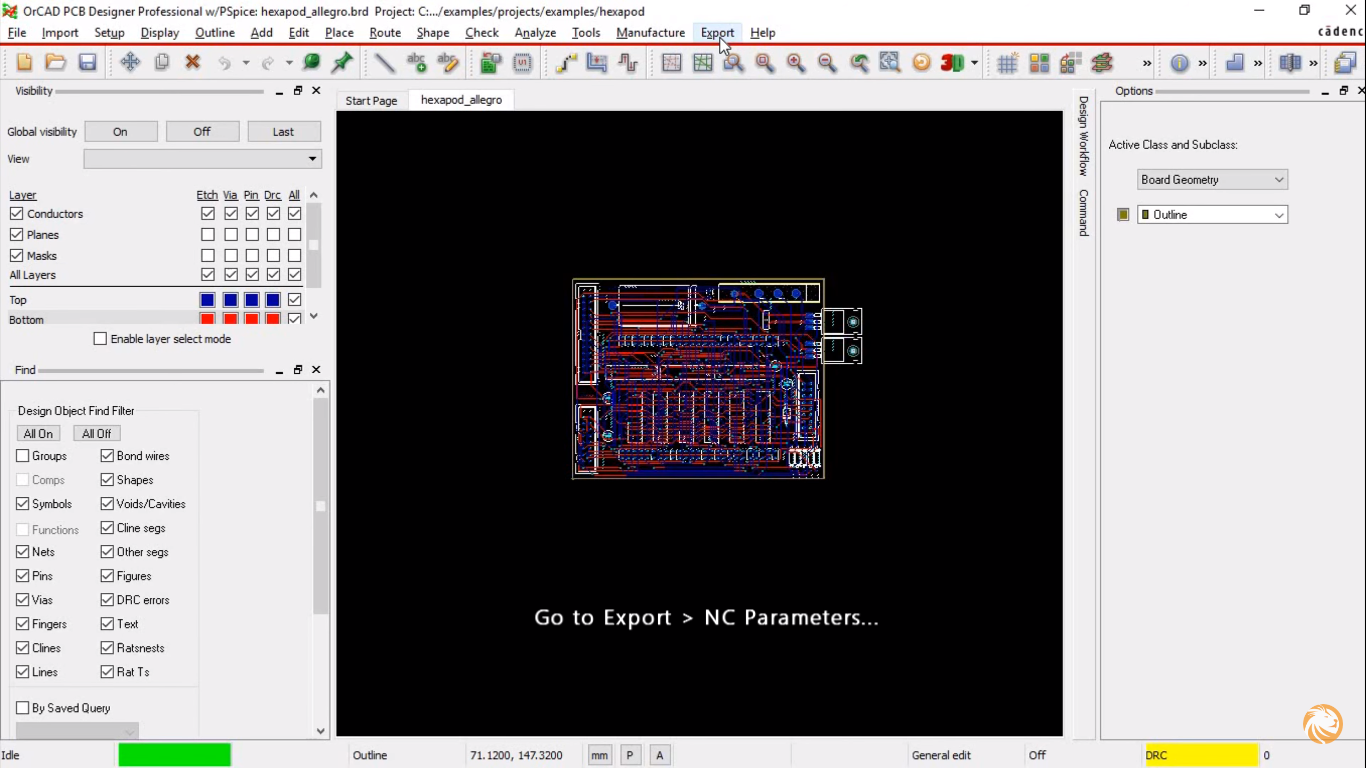
- Select the suitable format and then click on OK.
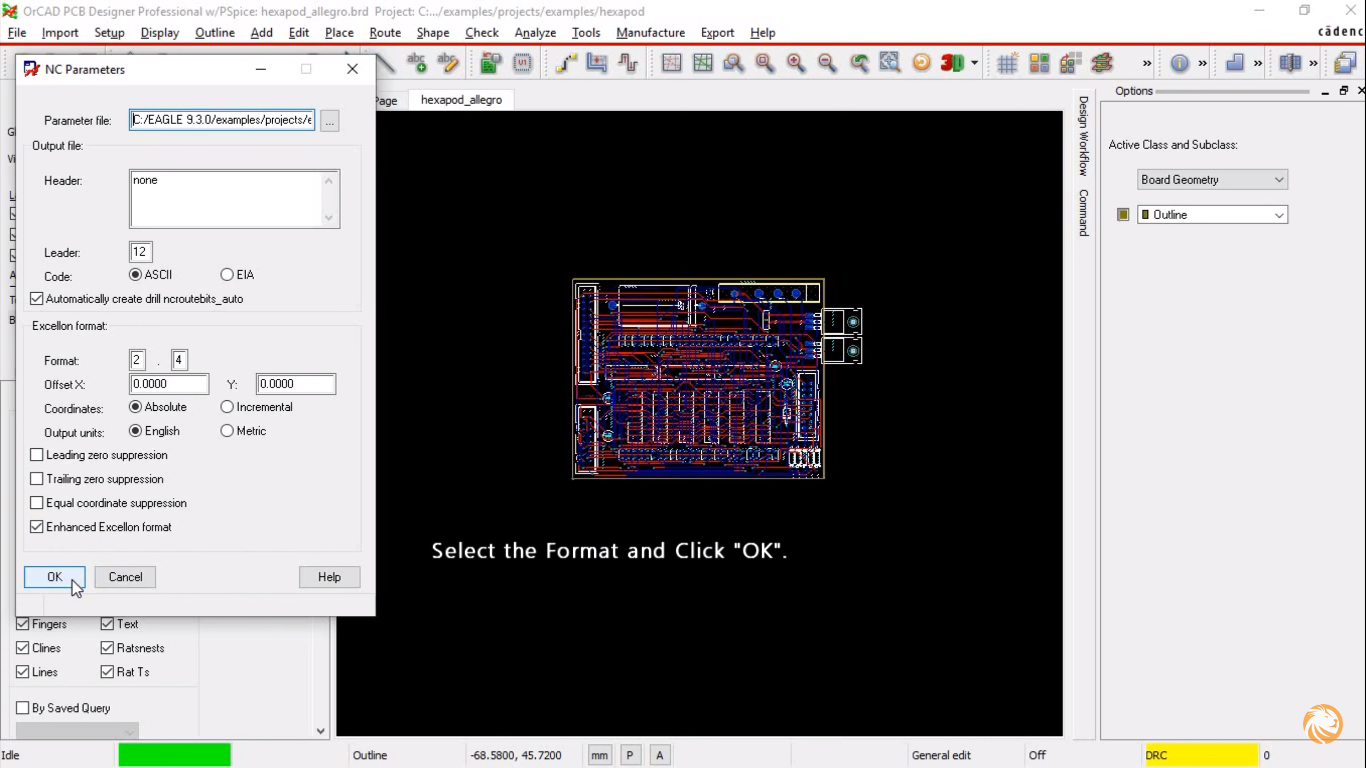
- Go to Export and then click on Gerber.
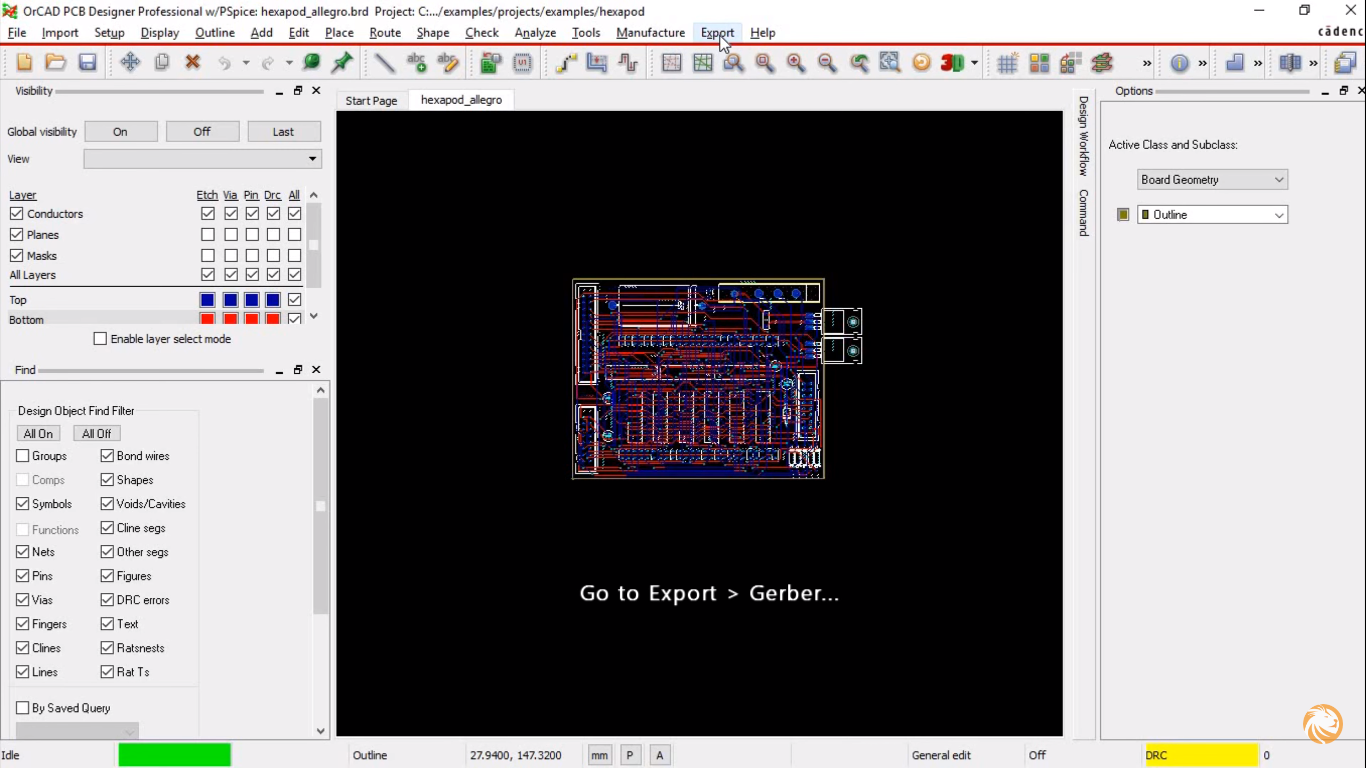
- Select the layers and then click on “Create Artwork”
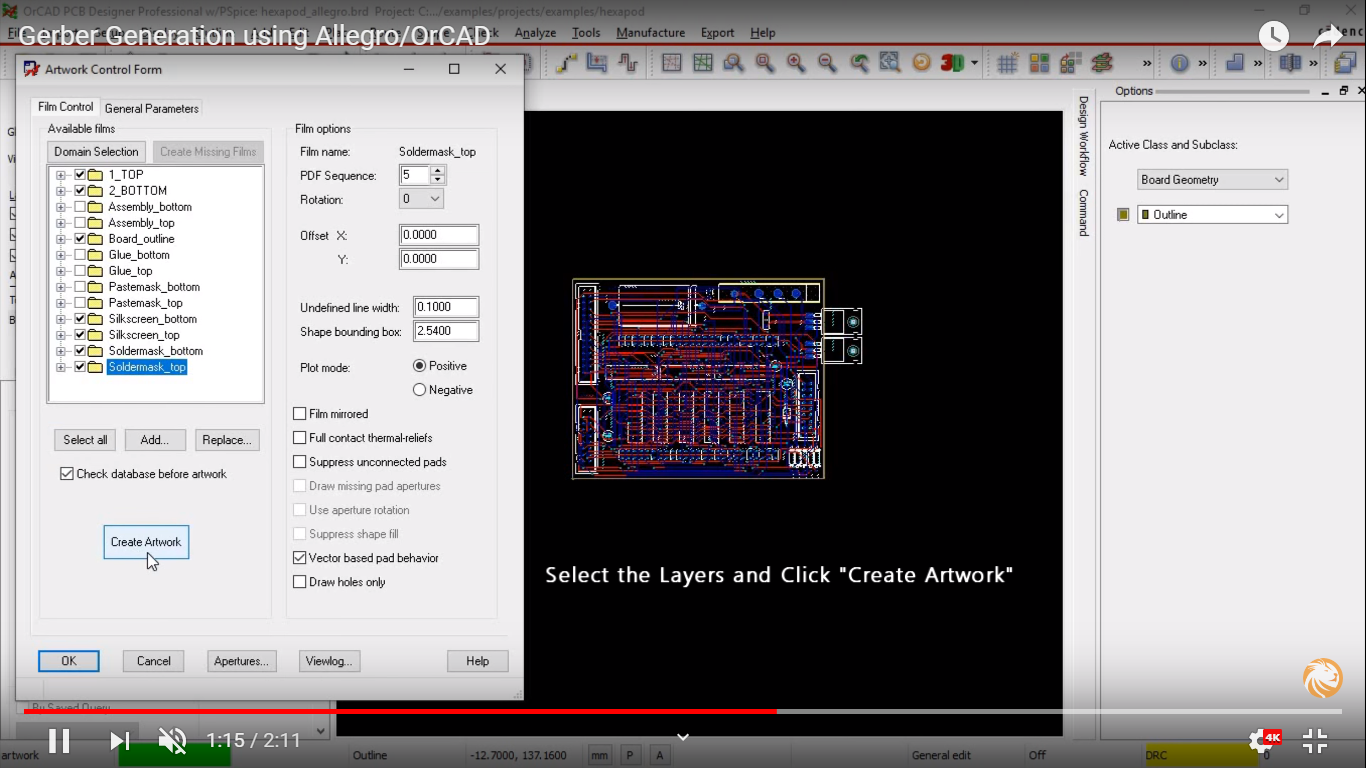
- Once you have selected the suitable checks, click on OK.
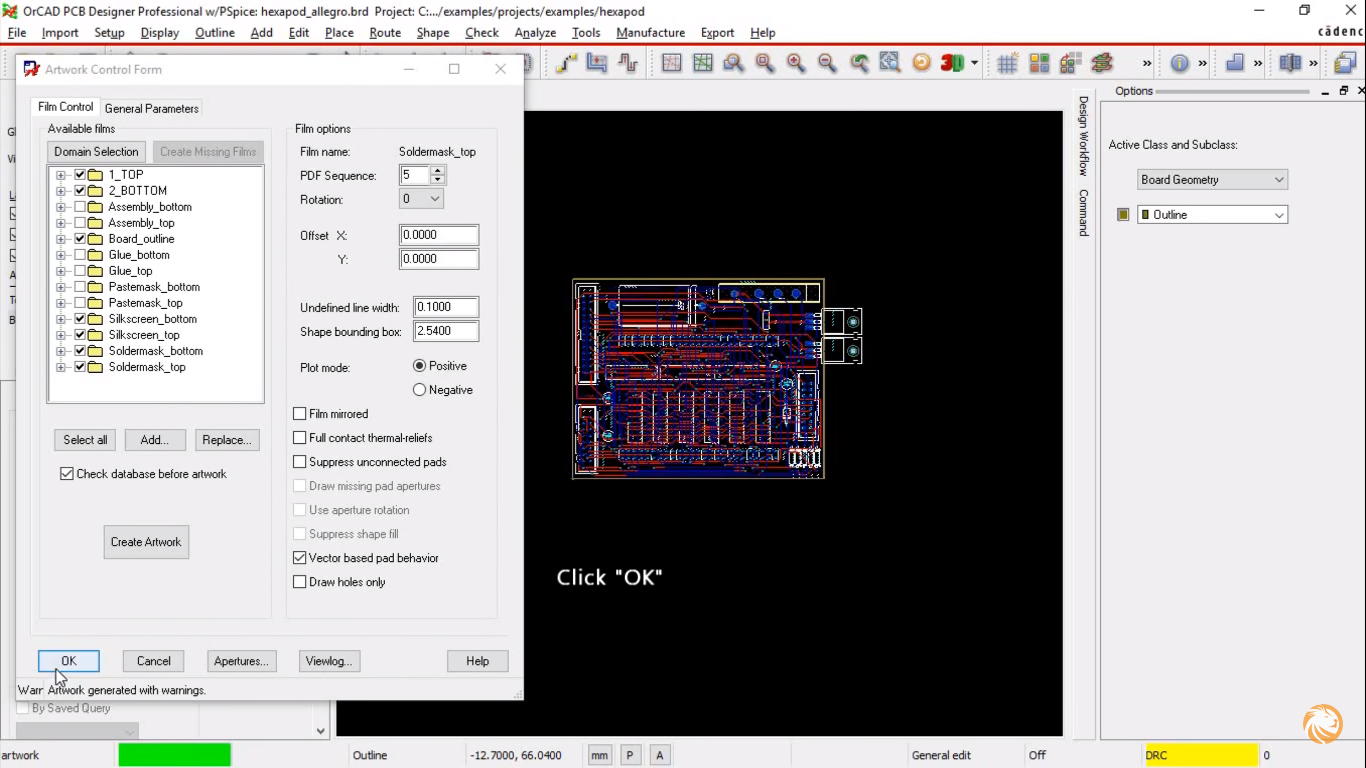
- Click on Export and then select NC drill.
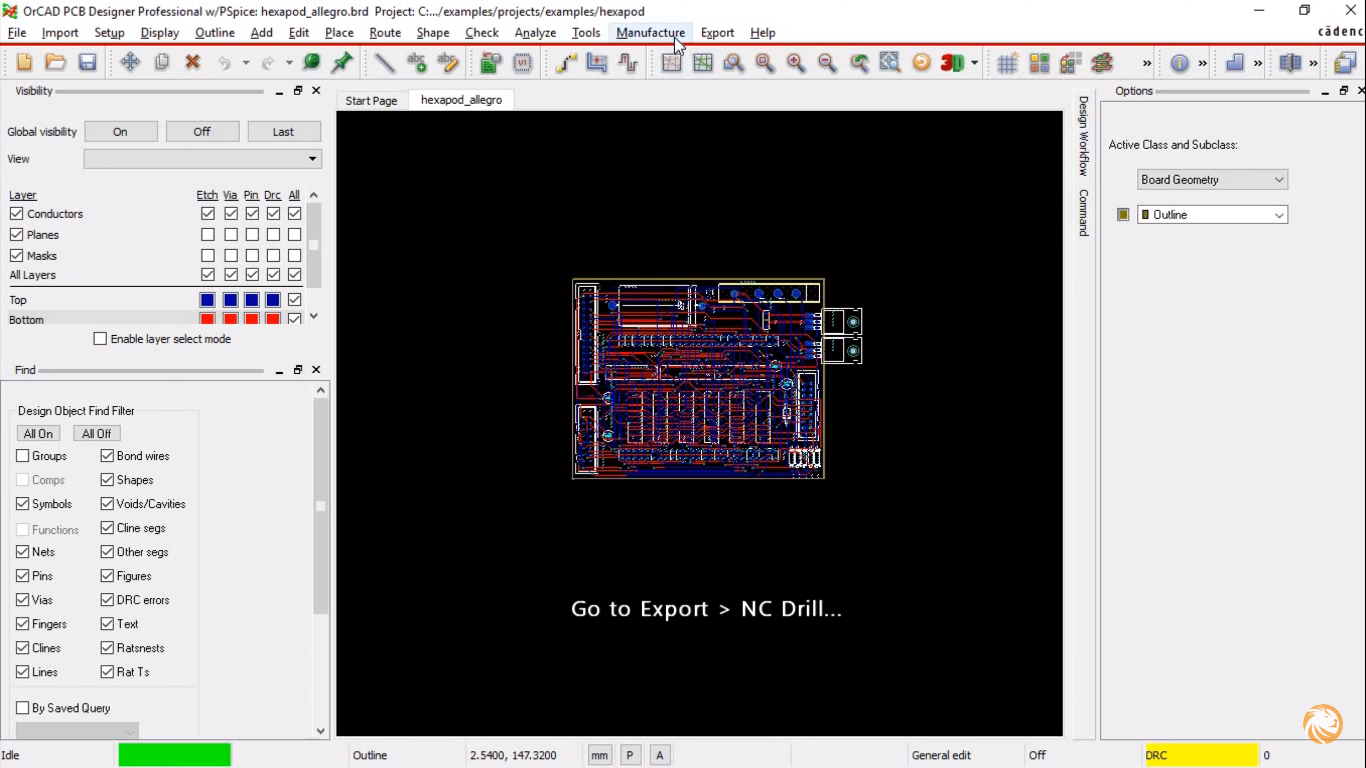
- Select the appropriate settings and then click on drill.
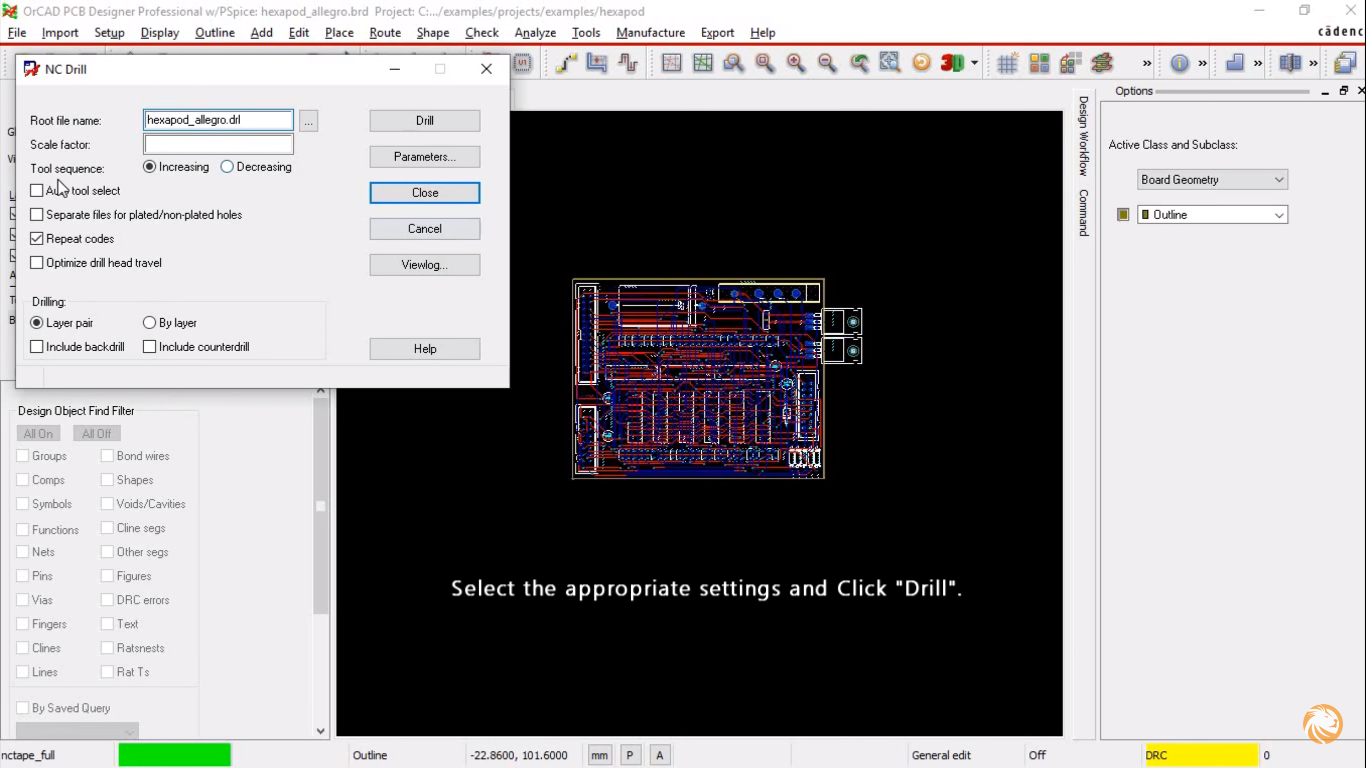
- Click on “close”
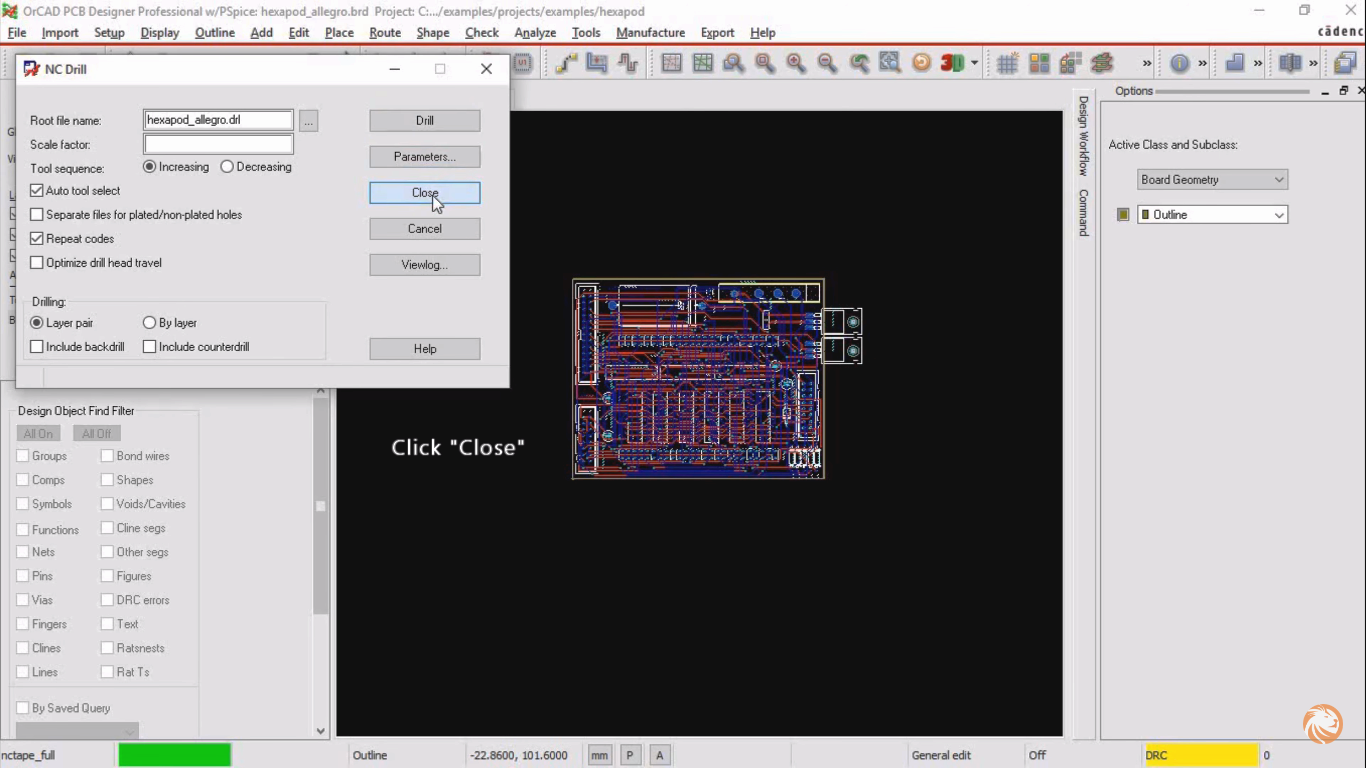
- All the files will be created.
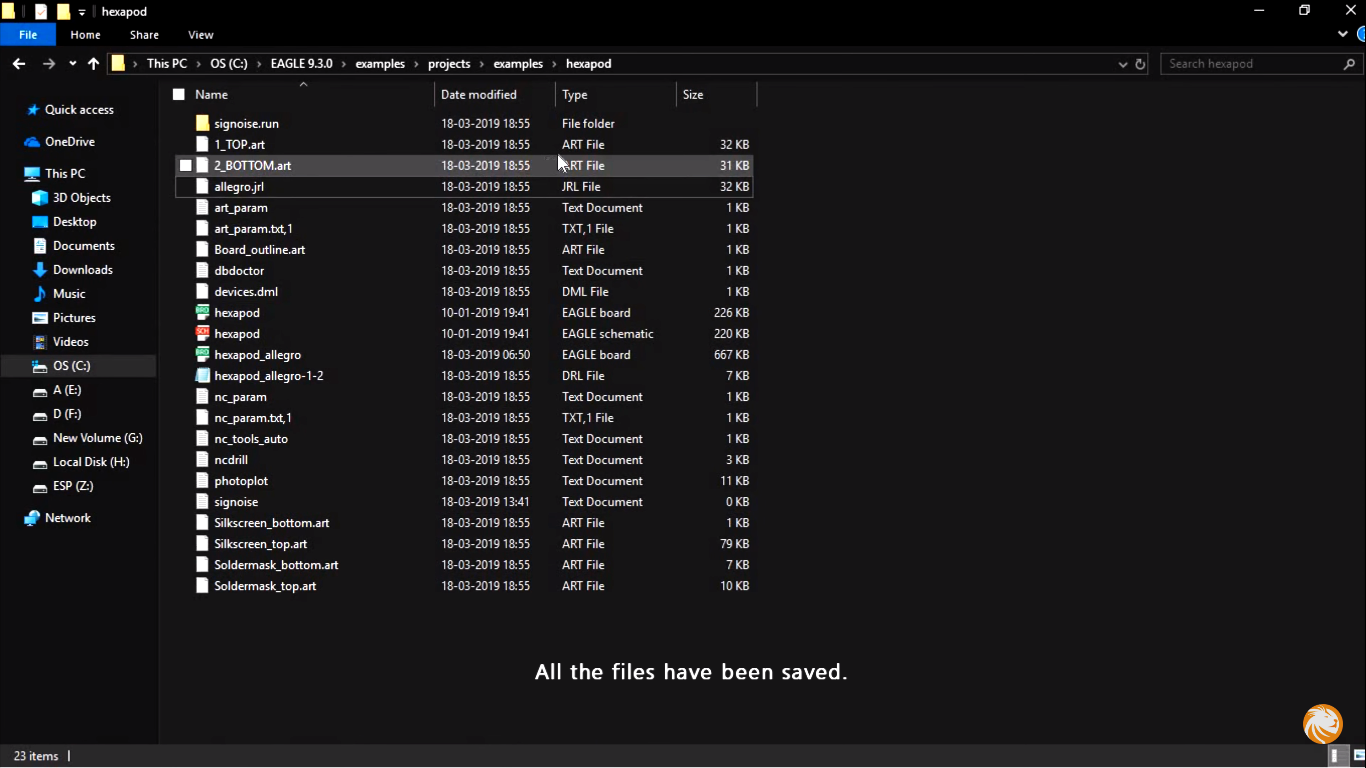
- Select the files and then compress them into .Zip file.