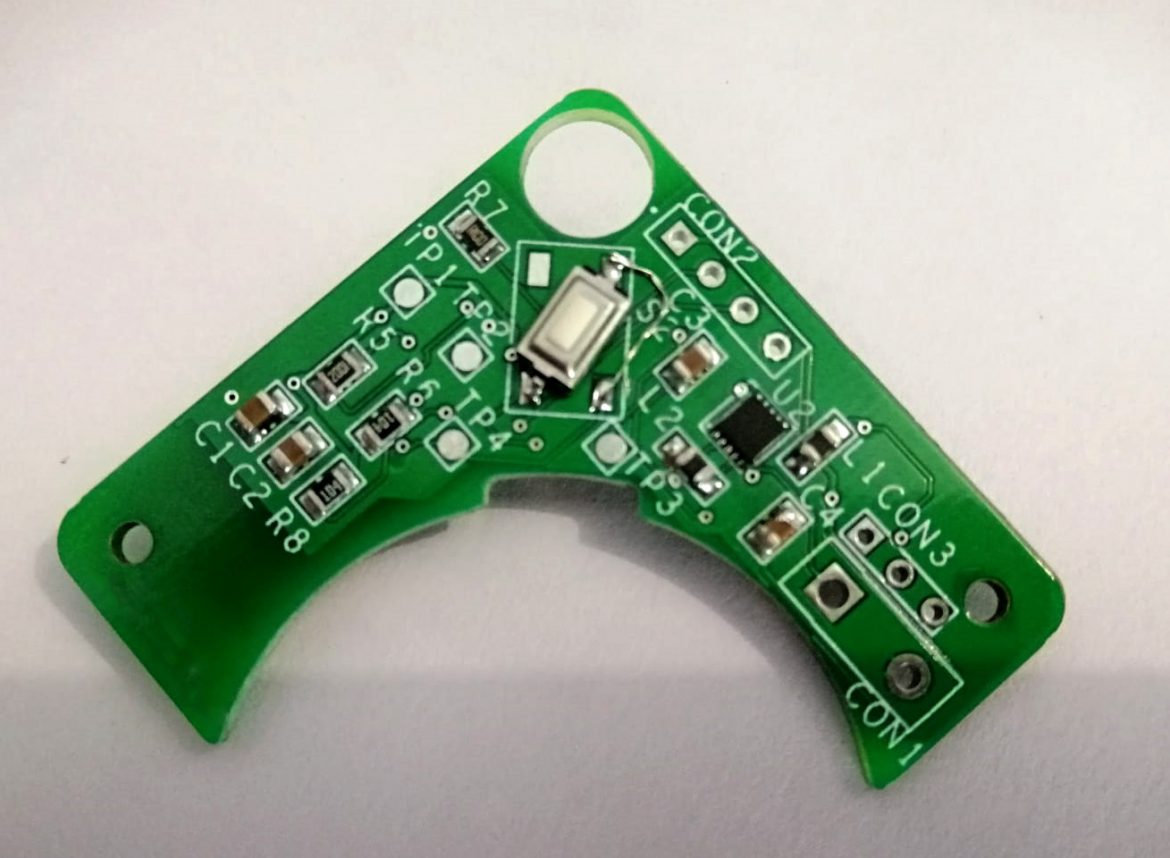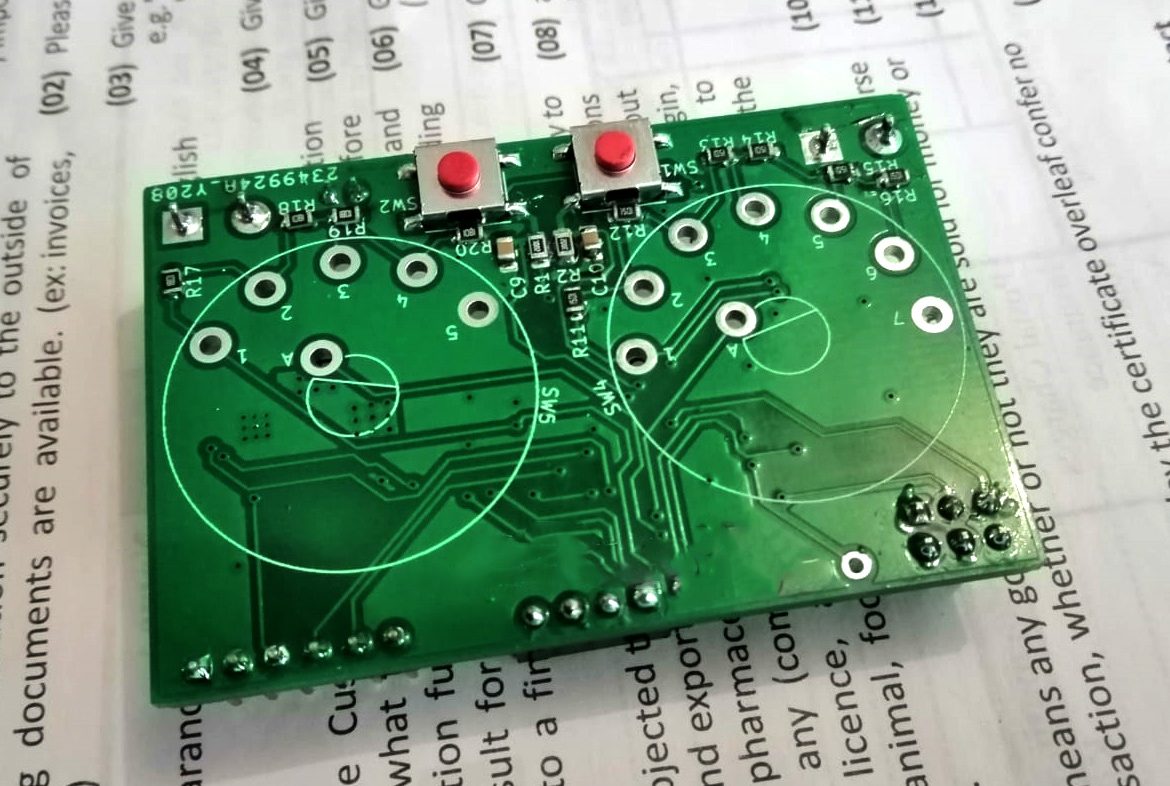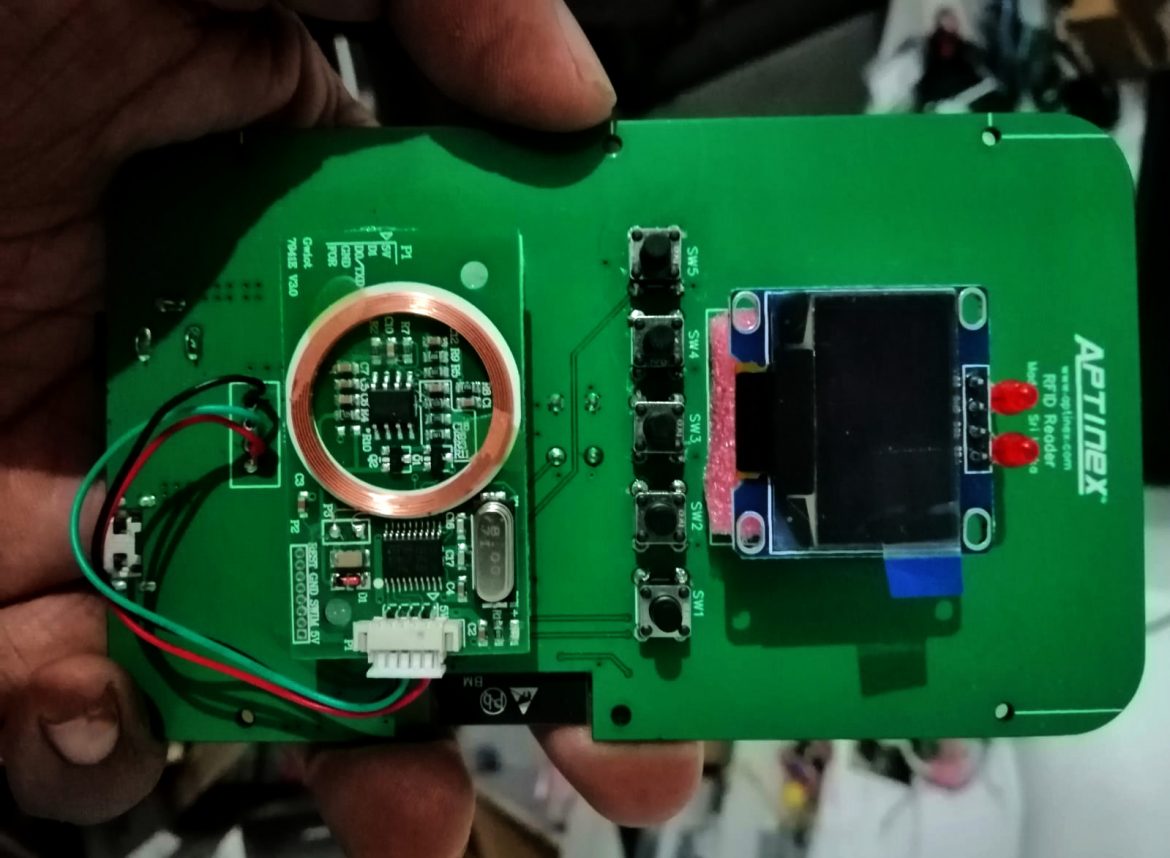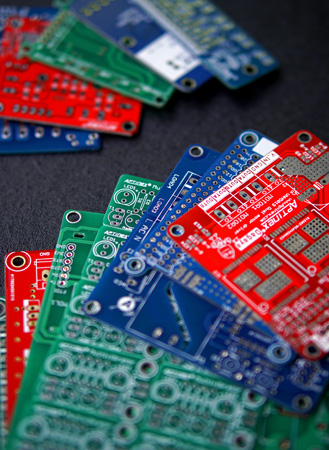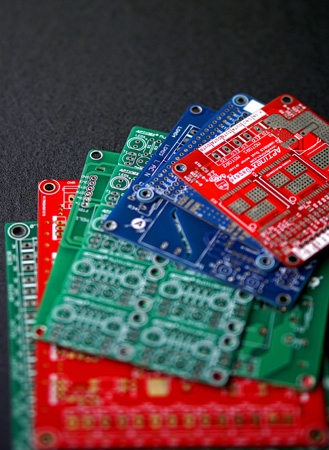How to export Altium PCB to Gerber files and NC Drill File.
Generating Gerber file
- Opening the Design files
- Select File -> Fabrication Outputs -> Gerber Files.
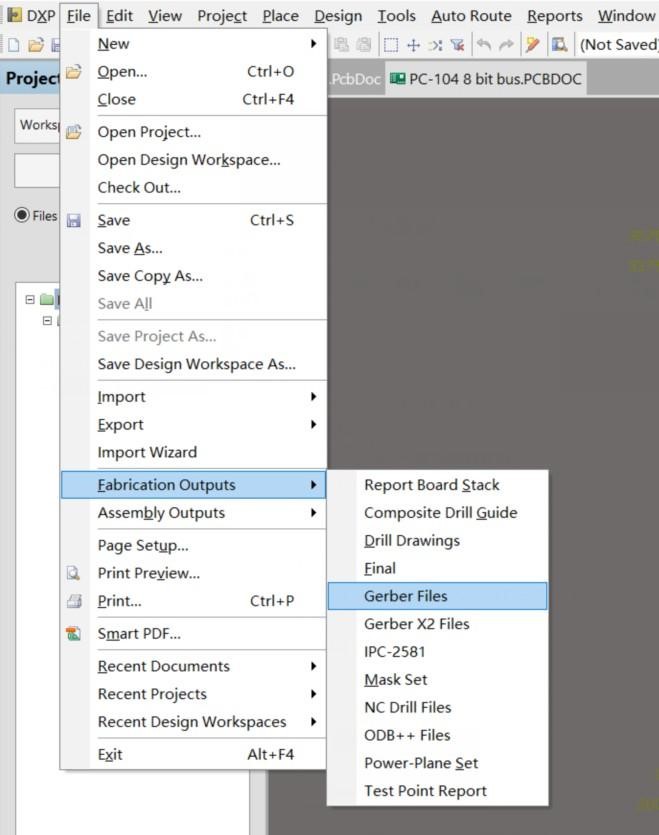
- Select File -> Fabrication Outputs -> Gerber Files.
- General Settings
- In the General Setting set the precision to 2:5 (0.01 mill resolution)
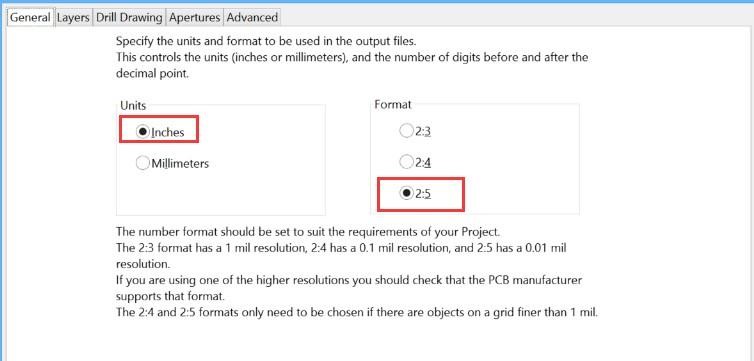
- In the General Setting set the precision to 2:5 (0.01 mill resolution)
- Layers Settings
- Please make sure you have a clear outline in the mechanical layer.
- If your board is 2-layer, there will be no inner layer (G1, G2, G3…)
- Include the layers that you want to export by marking these, select “Used On” in Plot Layers, and Select “All Off” in Mirror Layers.
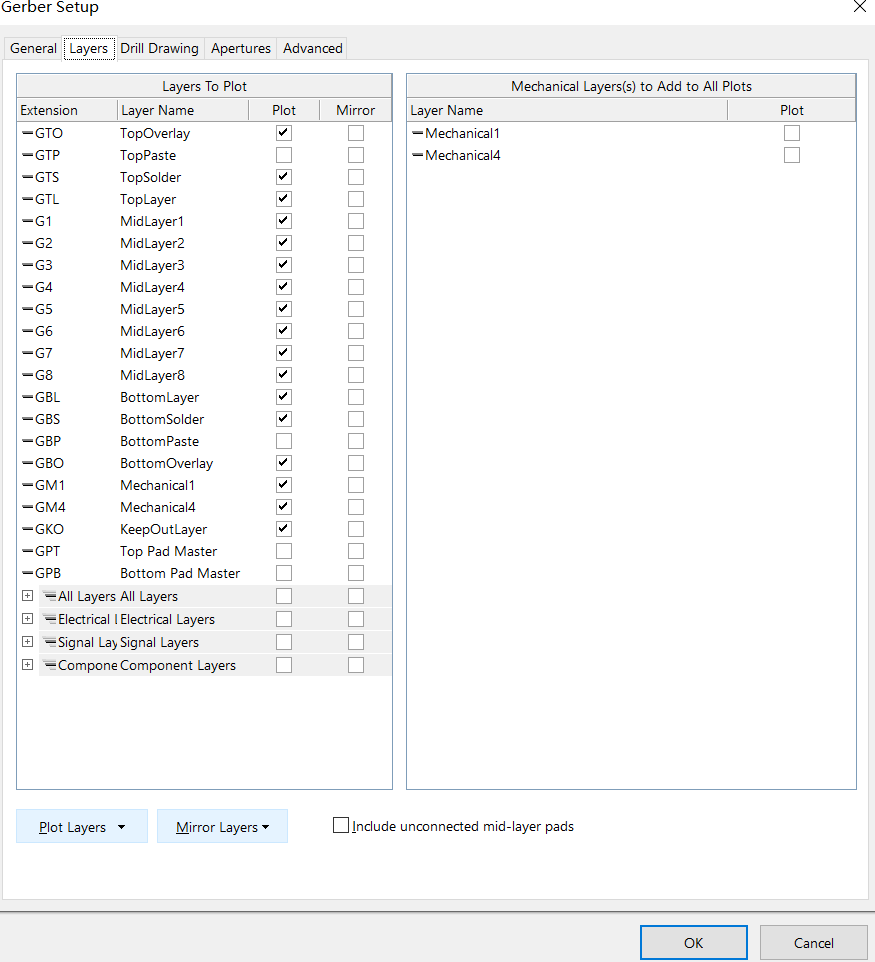
- Apertures Settings
- Please be sure to mark “Embedded apertures (RS274X)
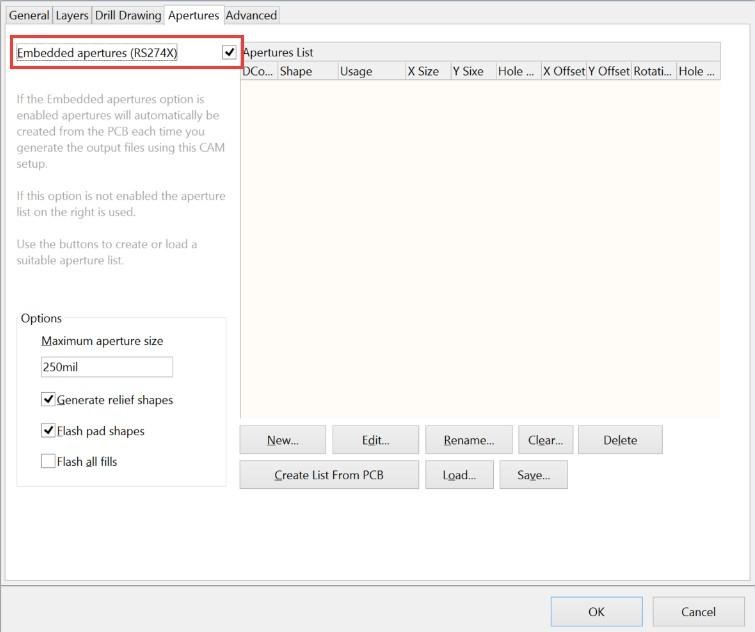
- Please be sure to mark “Embedded apertures (RS274X)
- Advanced Settings
- Make sure above all configurations are fine and recommended advanced settings shown as below image. Then click the OK to generate the Gerber files.
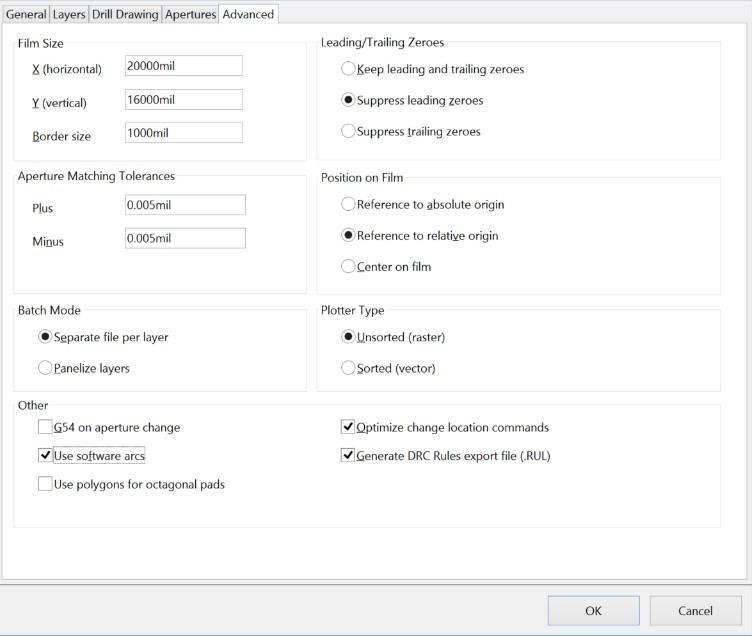
- Gerber Files are automatically loaded in the Altium cam viewer. This tool allows you to verify that all layers have been generated correctly and that they are all in positive mode
- Make sure above all configurations are fine and recommended advanced settings shown as below image. Then click the OK to generate the Gerber files.
Generating NC Drill File
- Generate the Drilling layer in Excellon format.
- File -> Fabrication Outputs -> NC Drill Files
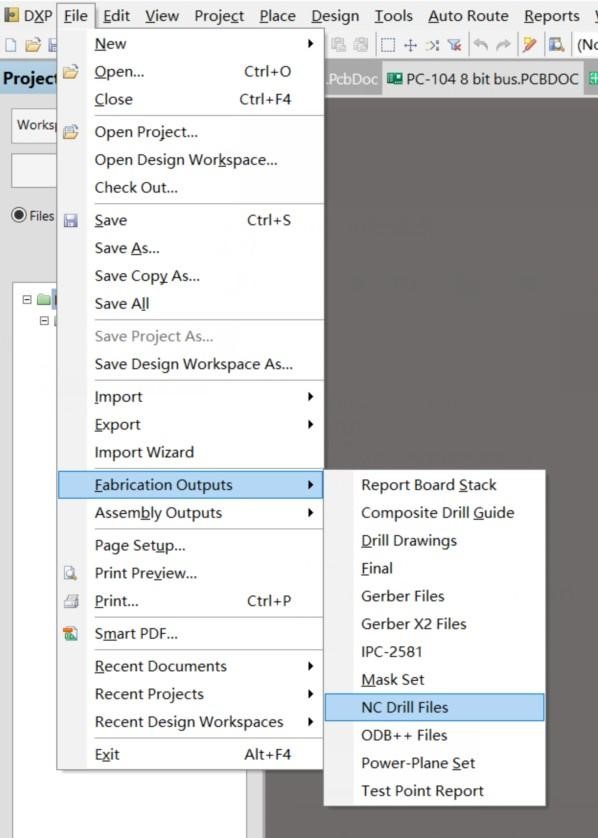
- File -> Fabrication Outputs -> NC Drill Files
- NC Drill Settings
- Choose the same units and format parameters as Gerber is recommended. Finally you can click OK.
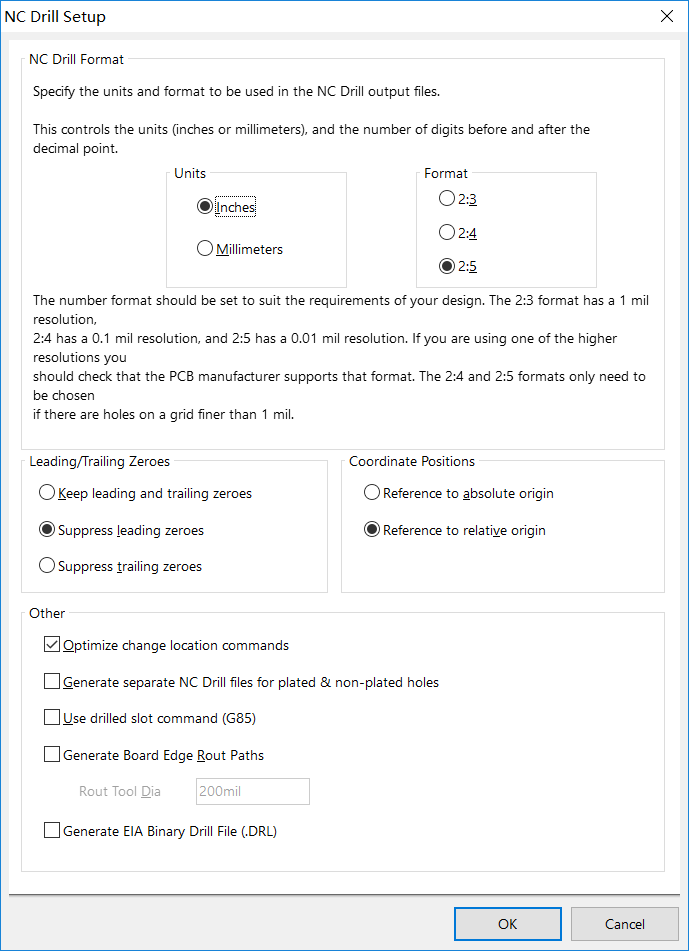
- Then you get all the files. Then put them into a single zip/rar file.
- Choose the same units and format parameters as Gerber is recommended. Finally you can click OK.