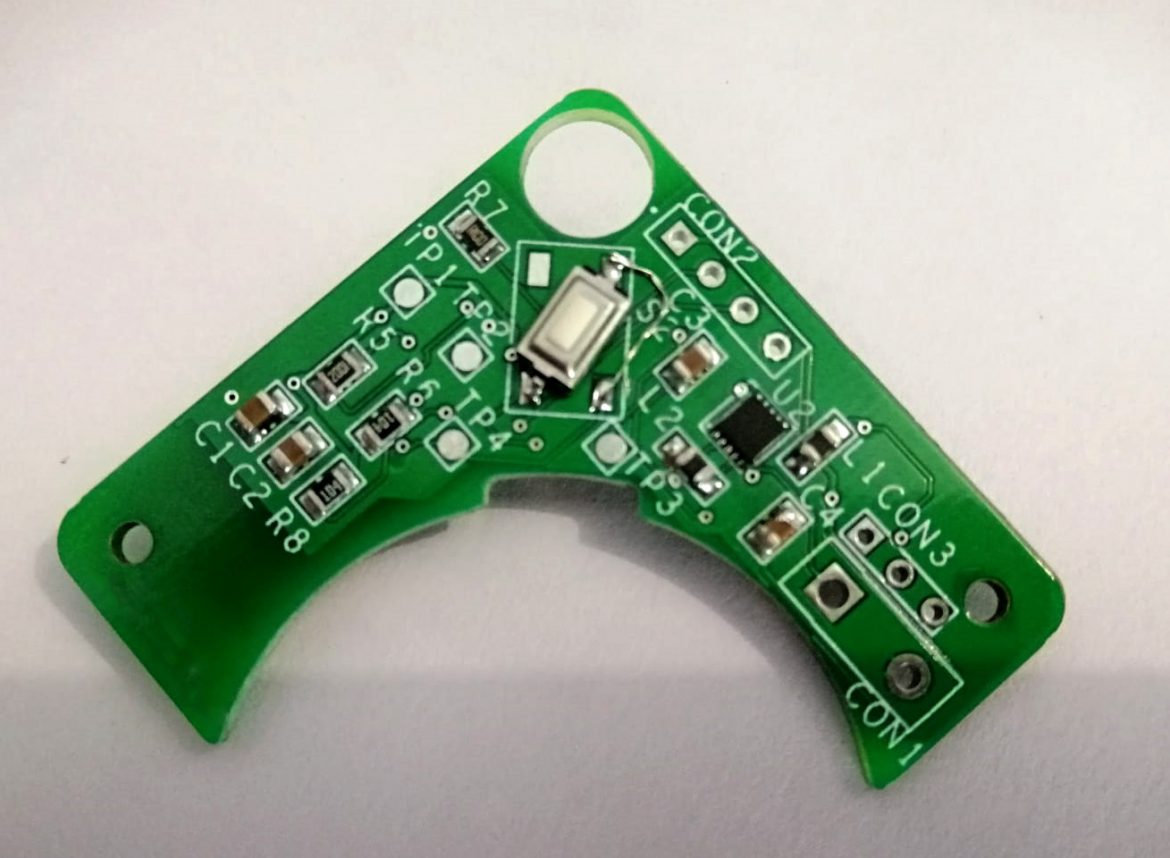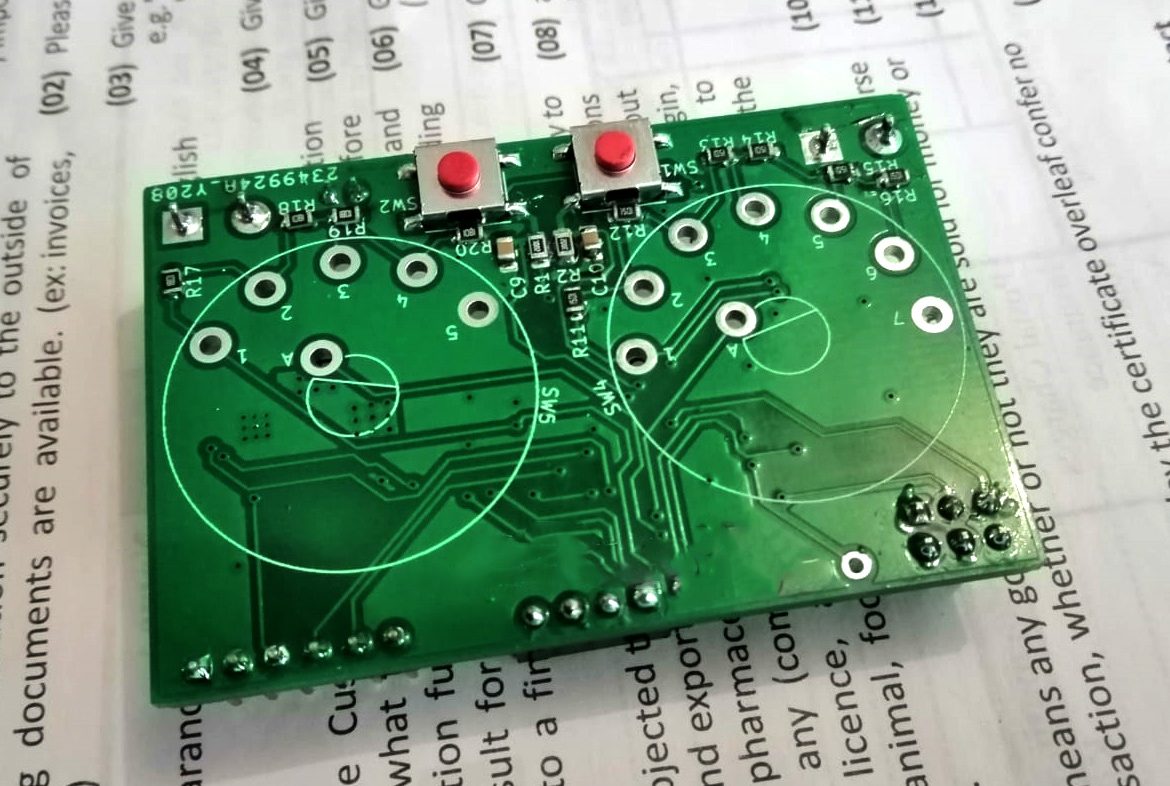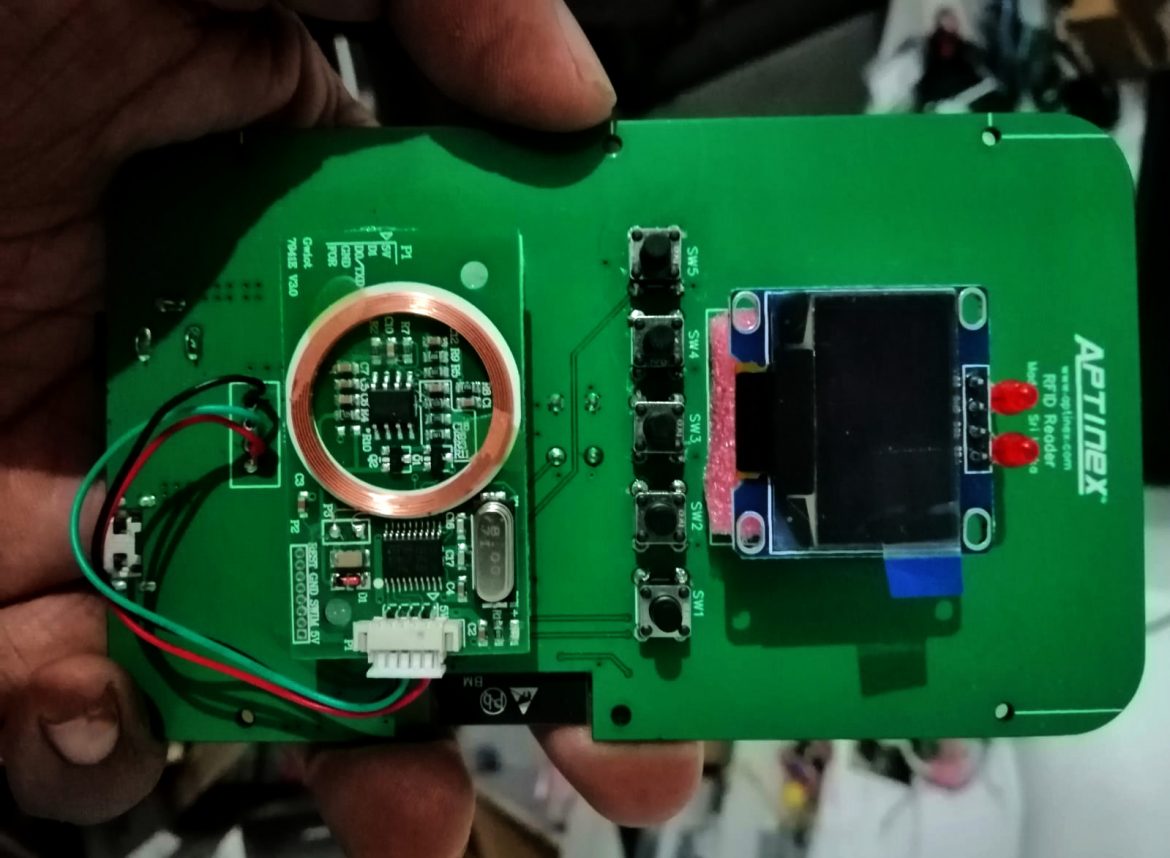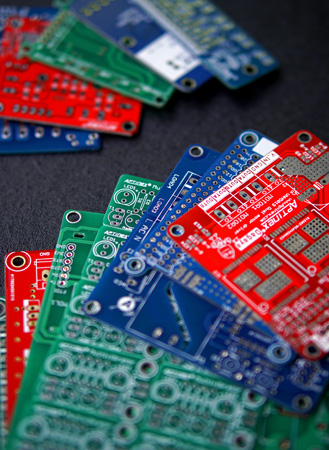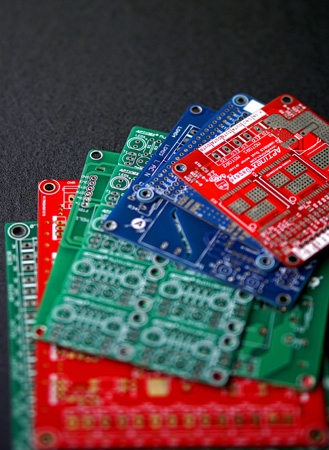How to export Eagle 9.2 PCB to Gerber files and NC Drill File
- When opening Eagle.brd file and clicking the “CAM processor”, you need to be aware of the option of solder mask layers.
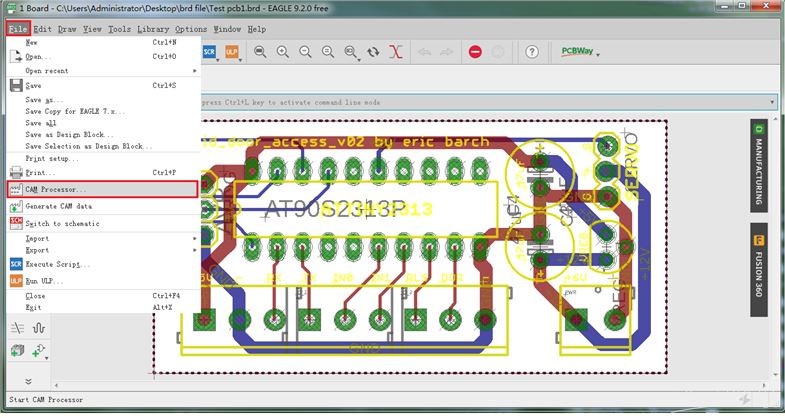
- Please uncheck the box of “Negative Polarity” which is checked by default, shown as below screenshot:
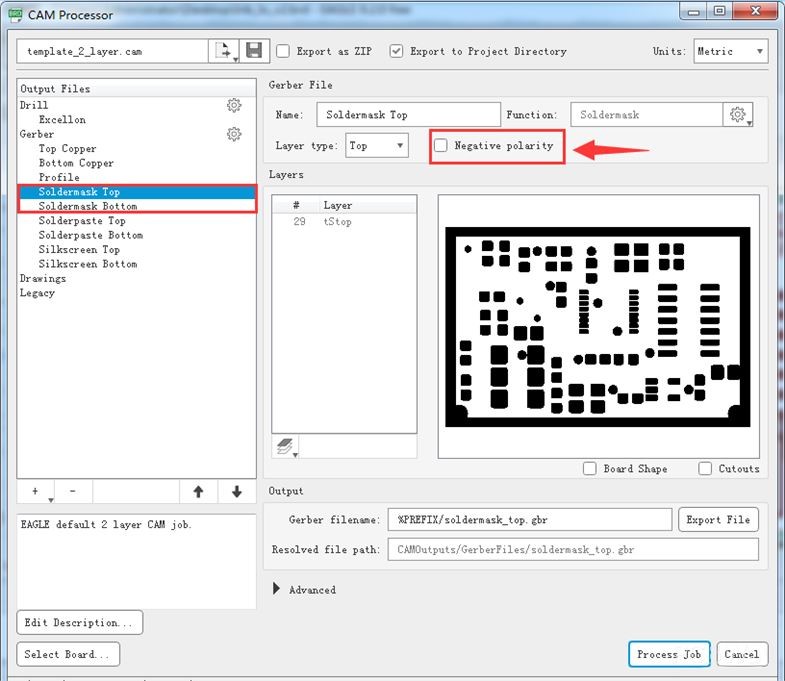
- To ensure the correctness and accuracy of the board outline in the profile layer, please check and add BOTH the #Dimension and #Milling into the Profile layer, shown as below:
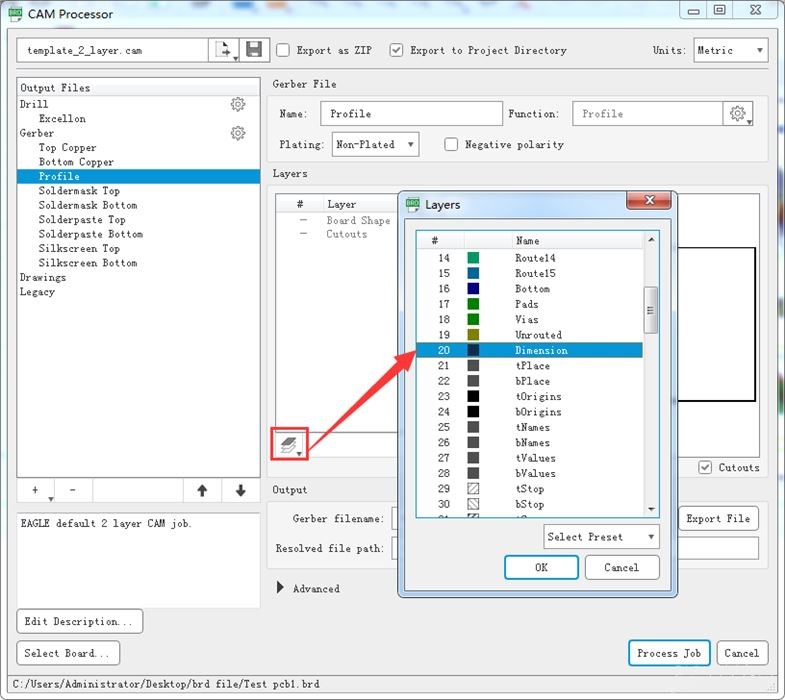
- Then you can choose the Gerber RS-247X or RS -247X with comments and click “Process Job” to get the Gerber files.
- For multi-layer (more than 4 layers) PCB, if there are buried/blind vias in your boards, then you need to generate all the drill files by right clicking
“Drill –>Excellon” and choose “Generate Excellon outputs based on PCB stackup”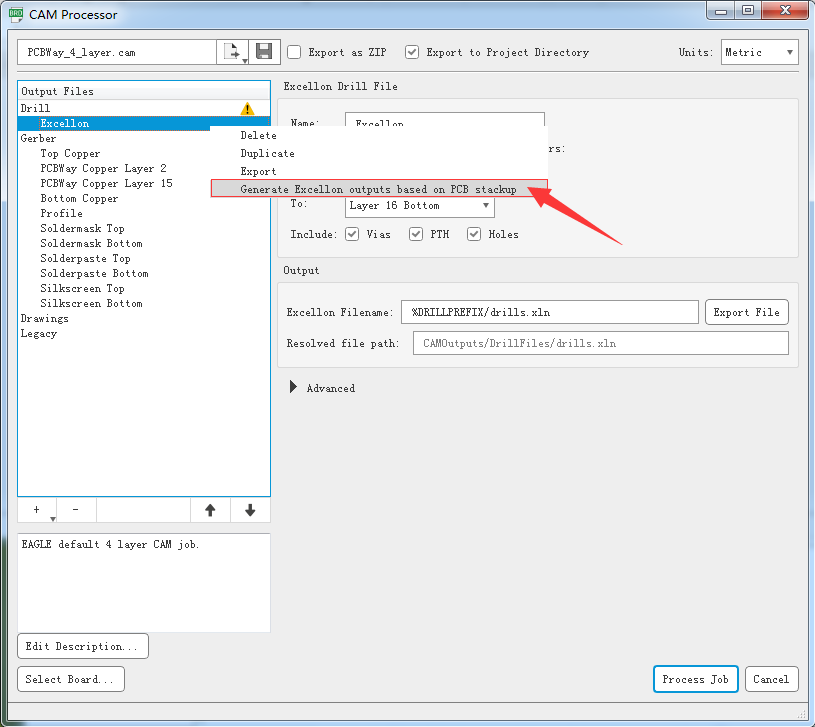
- Then you can “Process Job” and get all the drill files needed.