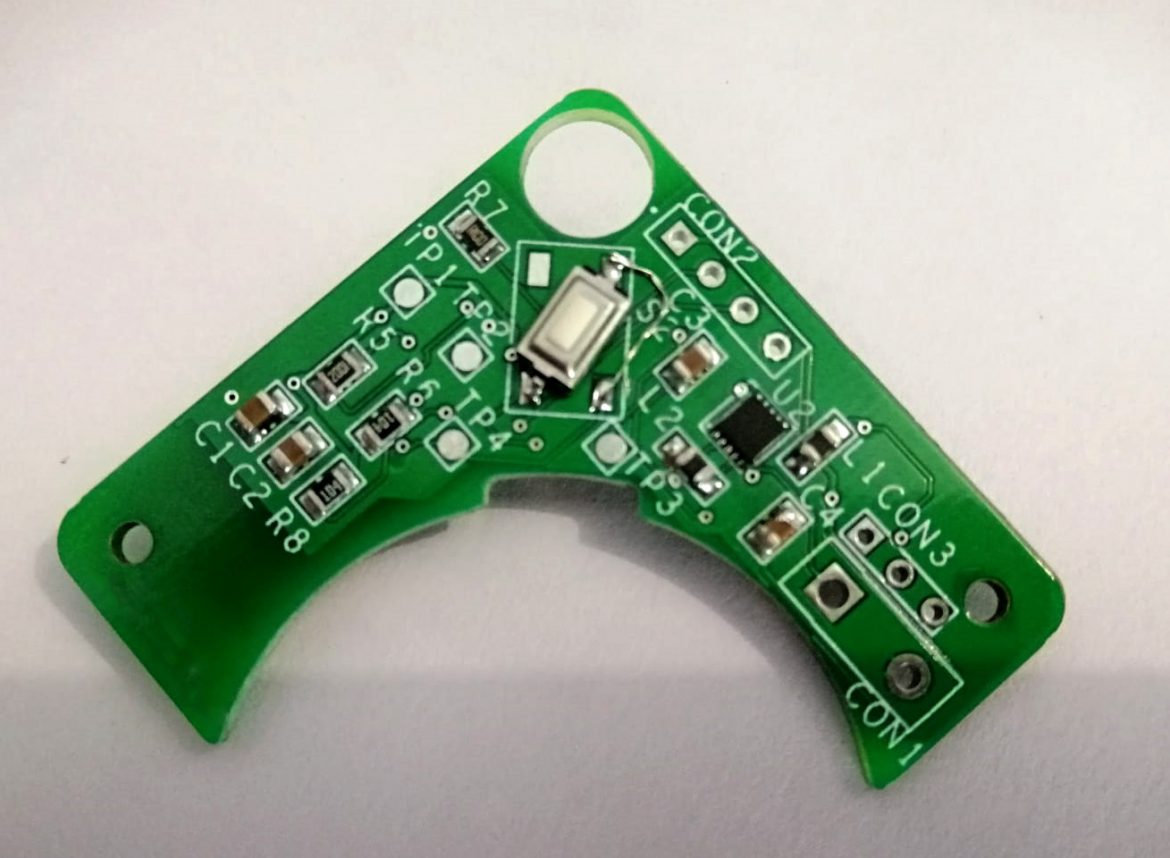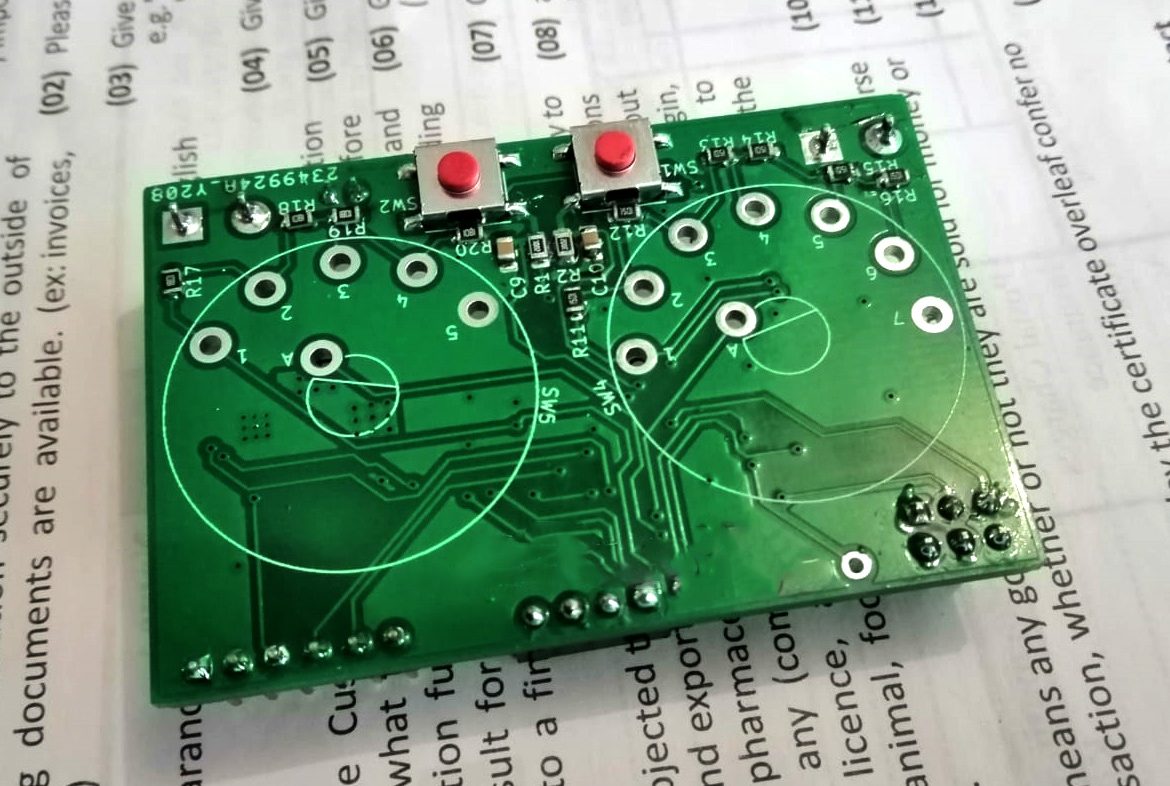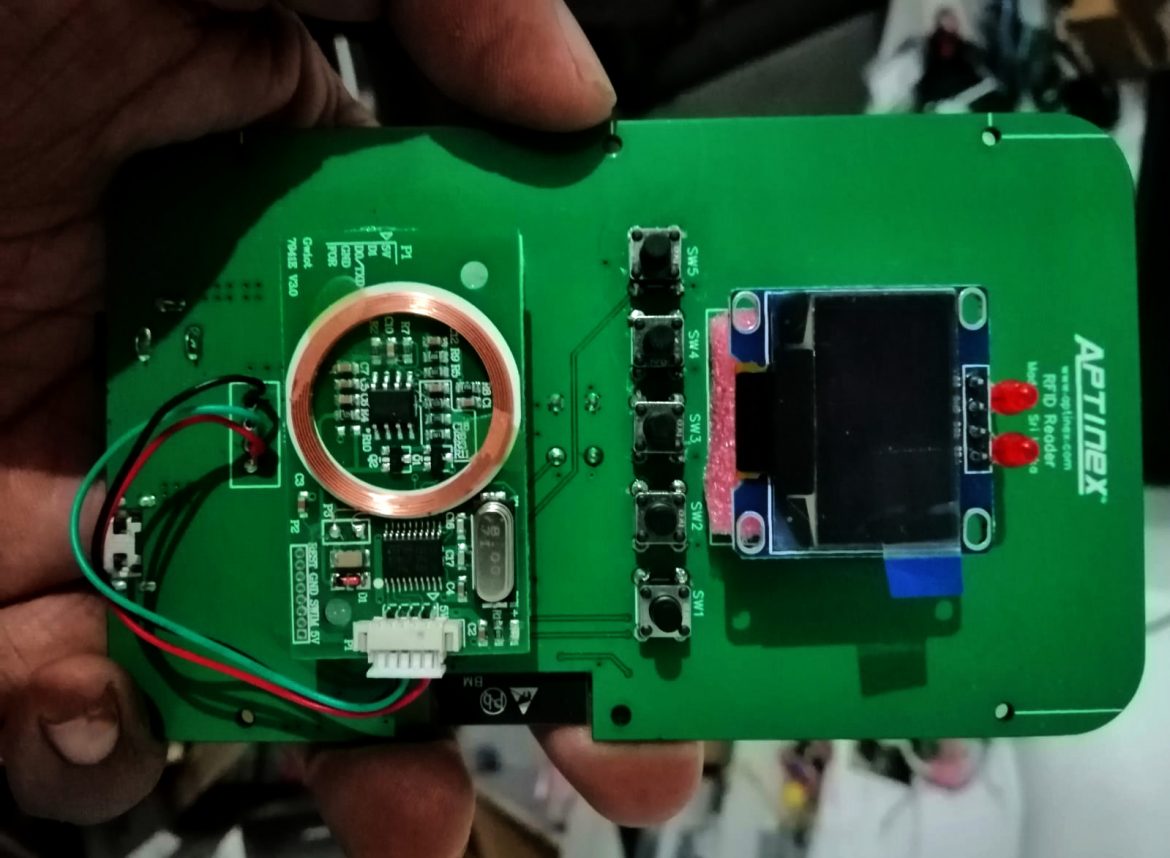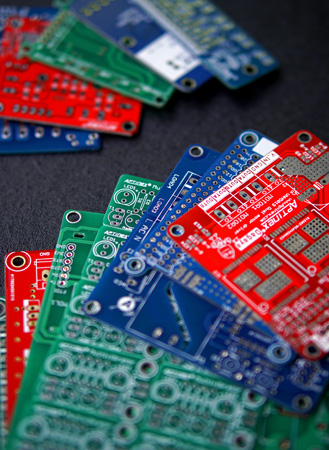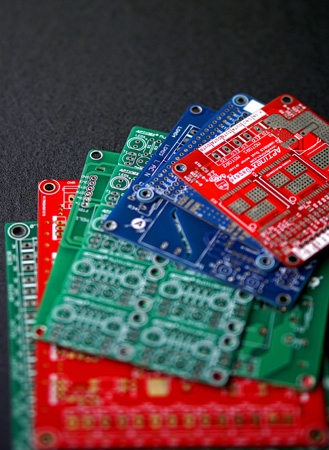How to export Design-Spark PCB to Gerber files and NC Drill File
- Output > Manufacturing Plots.
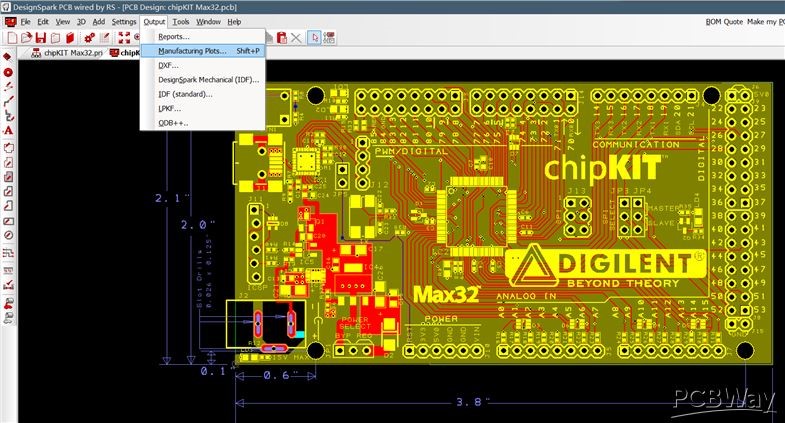
- Click Auto-Gen Plots. Design spark will add plots automatically.
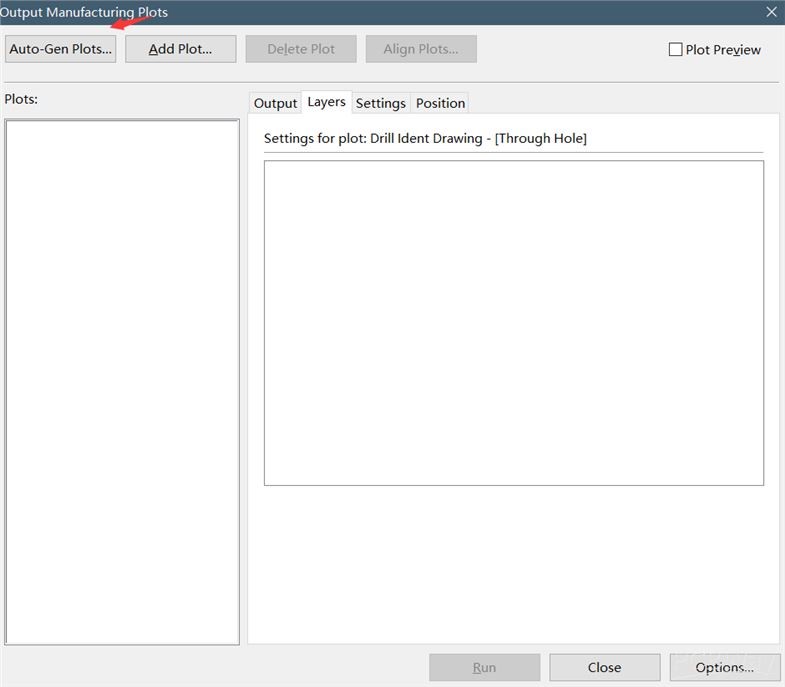
- Click Gerber.
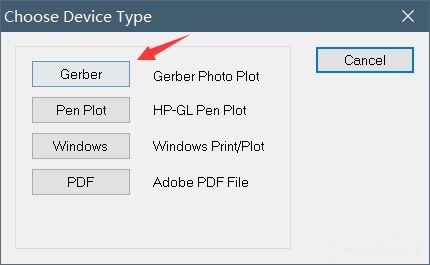
- Click OK.
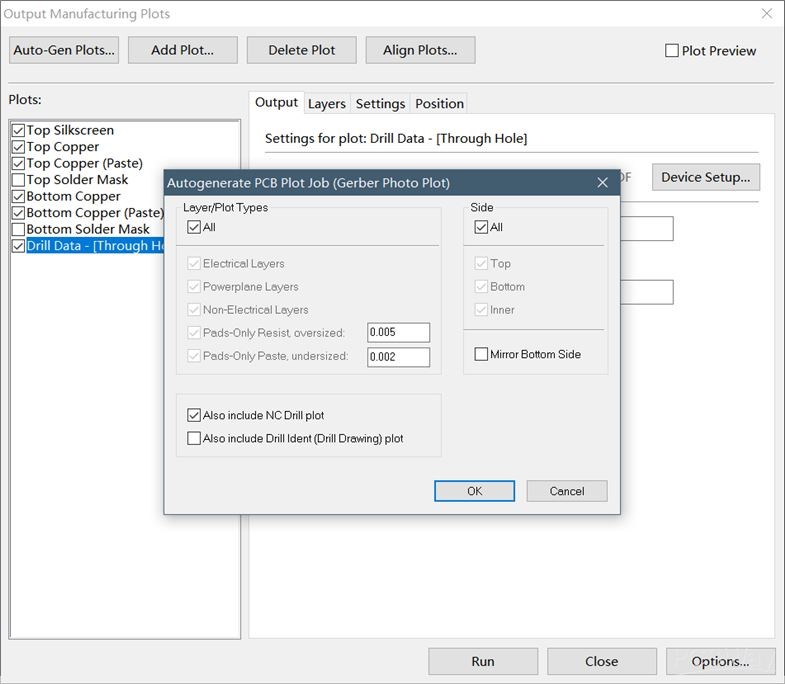
- Click Options.
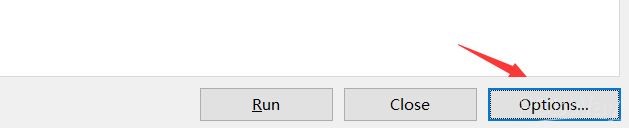
- Click Gerber.
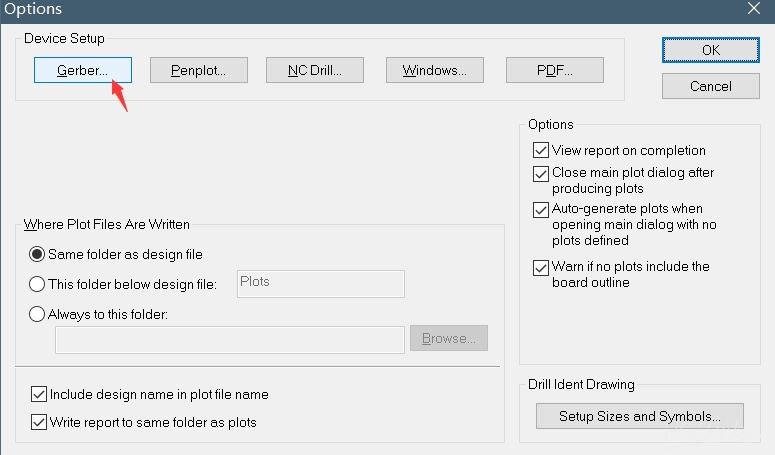
- Use RS-274X configuration.
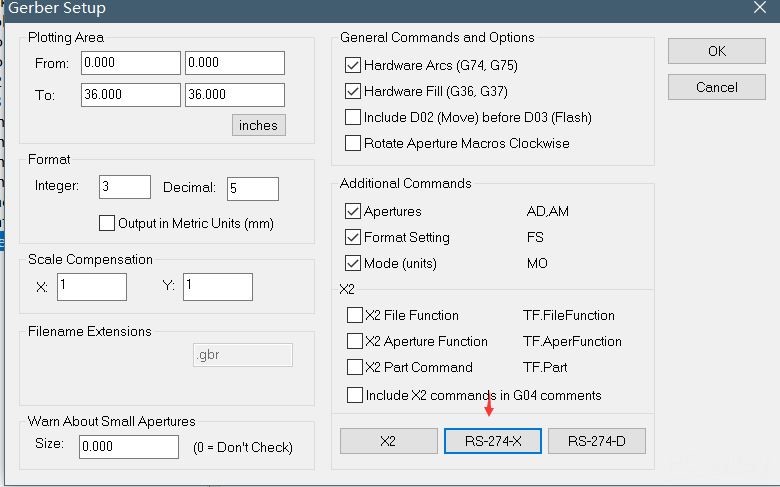
- Click NC Drill
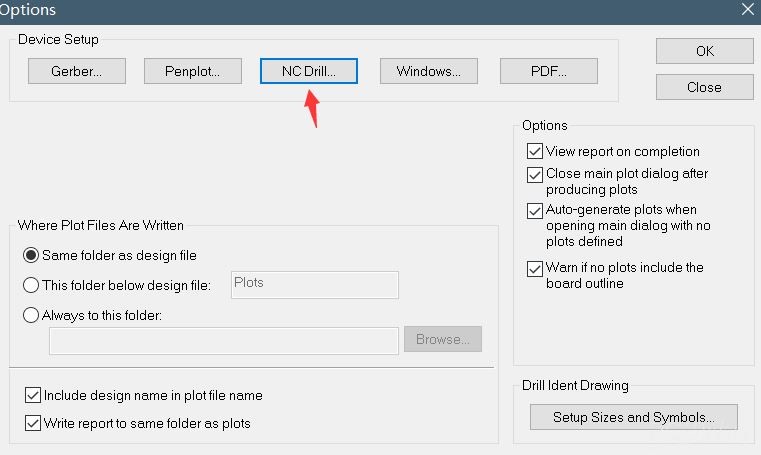
- OK
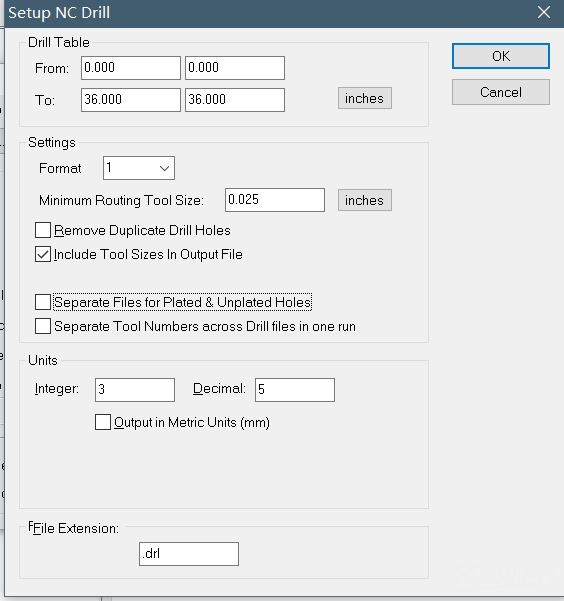
- Tick off all plots. We don’t need them all actually, but to simplify the problem, just tick off all of them.
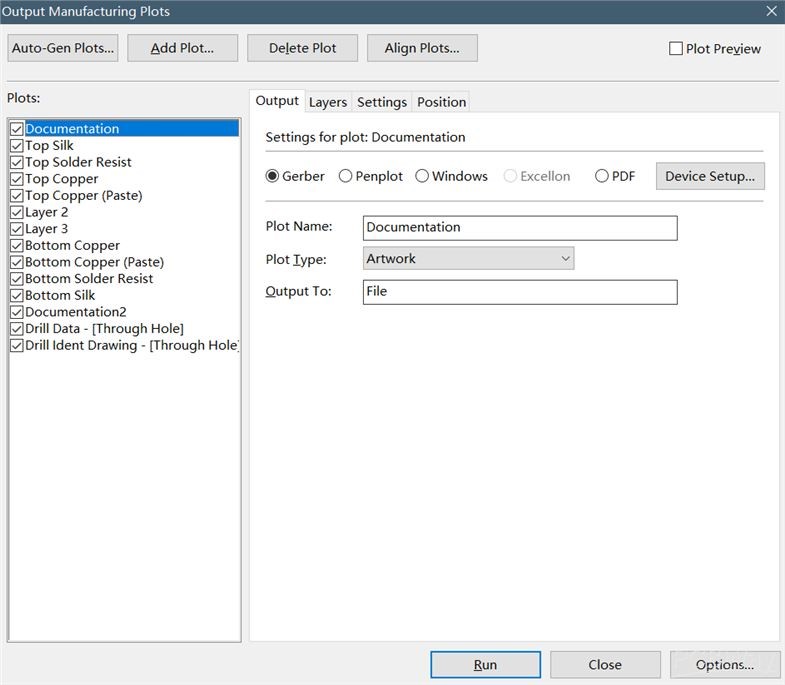
- Sometimes there is no outline layer. We need to add it manually.
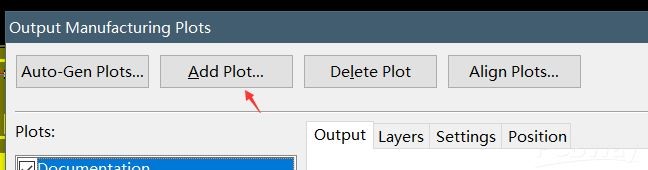
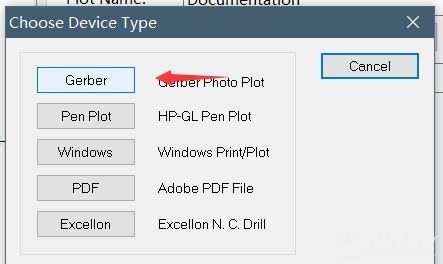
- Set like this.
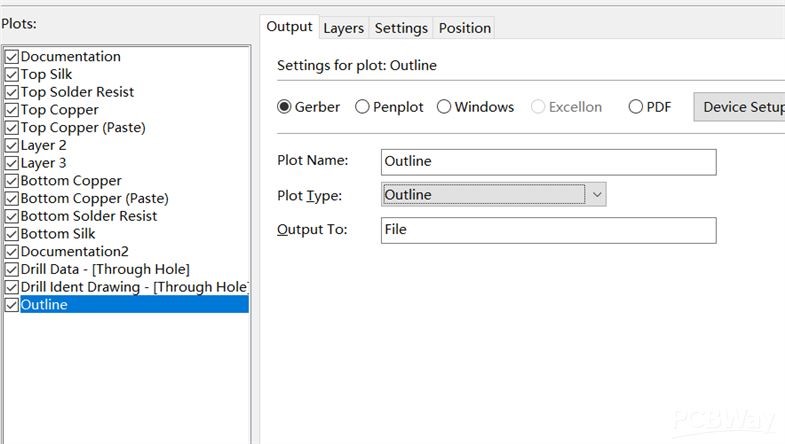
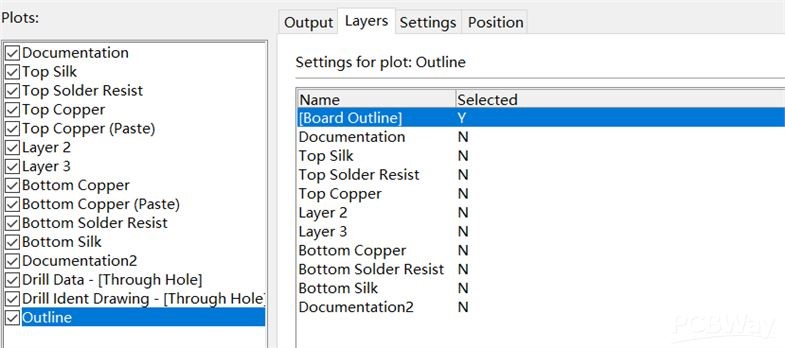
- Run
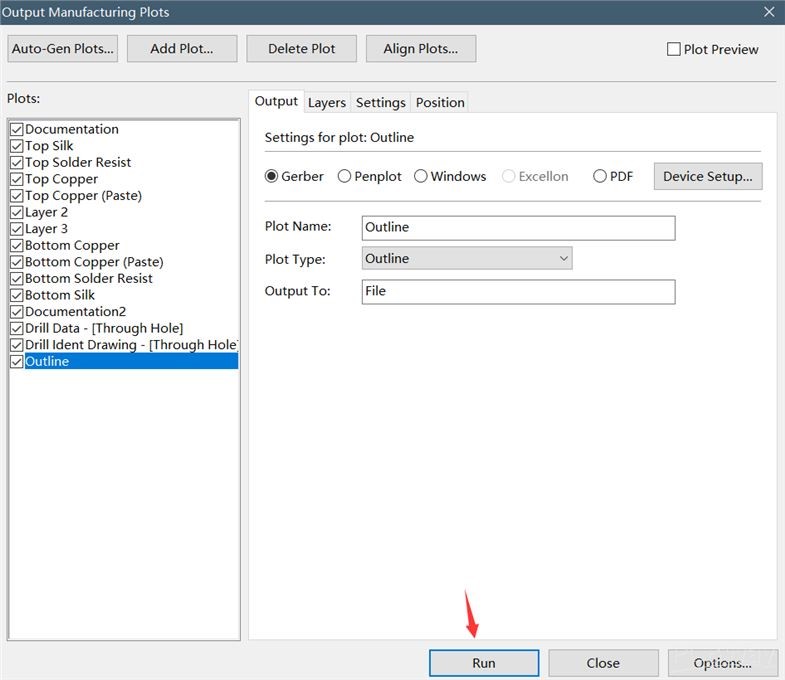
- Package them into zip/rar.